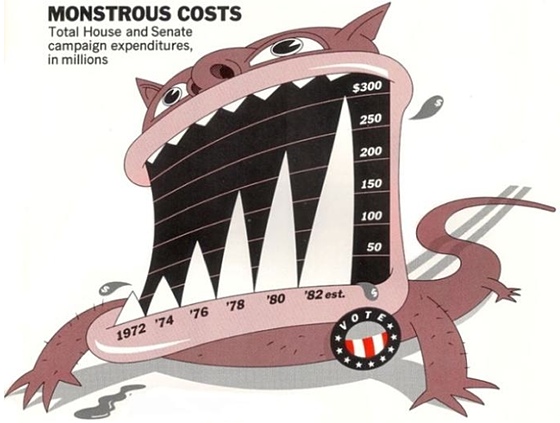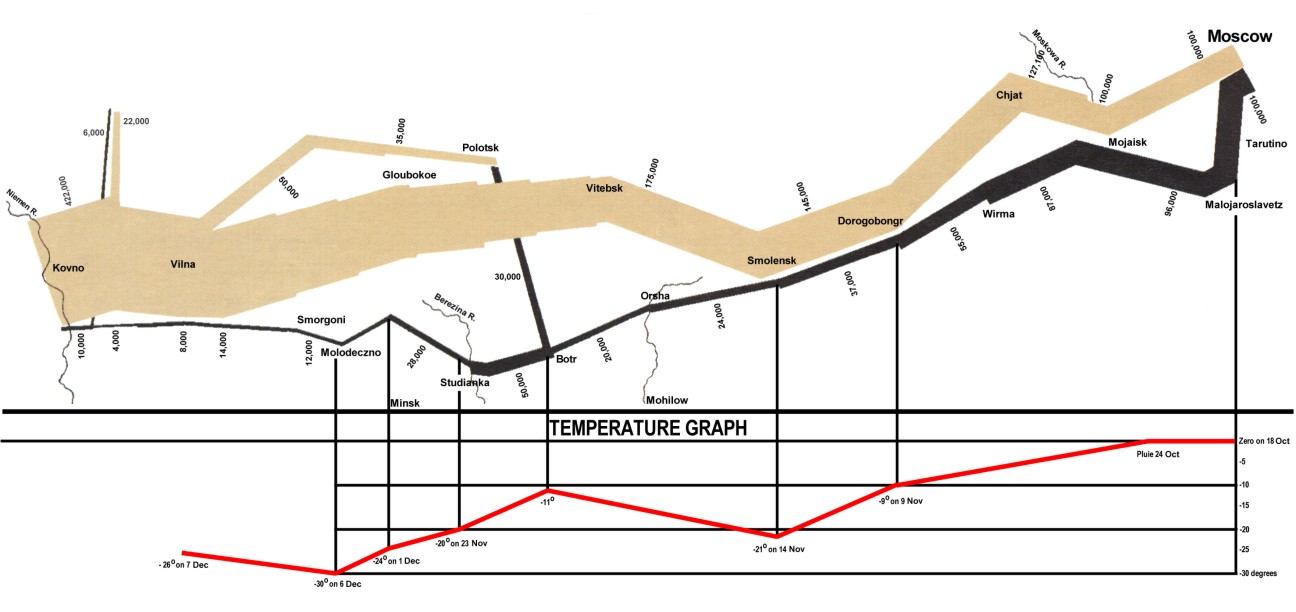
# Set up packages for lecture. Don't worry about understanding this code, but
# make sure to run it if you're following along.
import numpy as np
import babypandas as bpd
import pandas as pd
import matplotlib.pyplot as plt
from matplotlib_inline.backend_inline import set_matplotlib_formats
set_matplotlib_formats("svg")
plt.style.use('ggplot')
plt.rcParams['figure.figsize'] = (10, 5)
np.set_printoptions(threshold=20, precision=2, suppress=True)
pd.set_option("display.max_rows", 7)
pd.set_option("display.max_columns", 8)
pd.set_option("display.precision", 2)
from IPython.display import HTML, display, IFrame
Don't forget about the DSC 10 Reference Sheet and the Resources tab of the course website!
There are several keyboard shortcuts built into Jupyter Notebooks designed to help you save time. To see them, either click the keyboard button in the toolbar above or hit the H key on your keyboard (as long as you're not actively editing a cell).
Particularly useful shortcuts:
| Action | Keyboard shortcut |
|---|---|
| Run cell + jump to next cell | SHIFT + ENTER |
| Save the notebook | CTRL/CMD + S |
| Create new cell above/below | A/B |
| Delete cell | DD |
| Convert cell to Markdown | M |
| Convert cell to code | Y |
Note: the latter three only work if you're not actively editing a cell (to exit "edit mode", click somewhere outside of a cell).
Run these cells to load the Little Women data from Lecture 1.
chapters = open('data/lw.txt').read().split('CHAPTER ')[1:]
# Counts of names in the chapters of Little Women
counts = bpd.DataFrame().assign(
Amy=np.char.count(chapters, 'Amy'),
Beth=np.char.count(chapters, 'Beth'),
Jo=np.char.count(chapters, 'Jo'),
Meg=np.char.count(chapters, 'Meg'),
Laurie=np.char.count(chapters, 'Laurie'),
)
# cumulative number of times each name appears
lw_counts = bpd.DataFrame().assign(
Amy=np.cumsum(counts.get('Amy')),
Beth=np.cumsum(counts.get('Beth')),
Jo=np.cumsum(counts.get('Jo')),
Meg=np.cumsum(counts.get('Meg')),
Laurie=np.cumsum(counts.get('Laurie')),
Chapter=np.arange(1, 48, 1)
)
lw_counts
| Amy | Beth | Jo | Meg | Laurie | Chapter | |
|---|---|---|---|---|---|---|
| 0 | 23 | 26 | 44 | 26 | 0 | 1 |
| 1 | 36 | 38 | 65 | 46 | 0 | 2 |
| 2 | 38 | 40 | 127 | 82 | 16 | 3 |
| ... | ... | ... | ... | ... | ... | ... |
| 44 | 633 | 461 | 1450 | 675 | 581 | 45 |
| 45 | 635 | 462 | 1506 | 679 | 583 | 46 |
| 46 | 645 | 465 | 1543 | 685 | 596 | 47 |
47 rows × 6 columns
In Lecture 1, we were able to answer questions about the plot of Little Women without having to read the novel. Some of those questions included:
lw_counts.plot(x='Chapter');
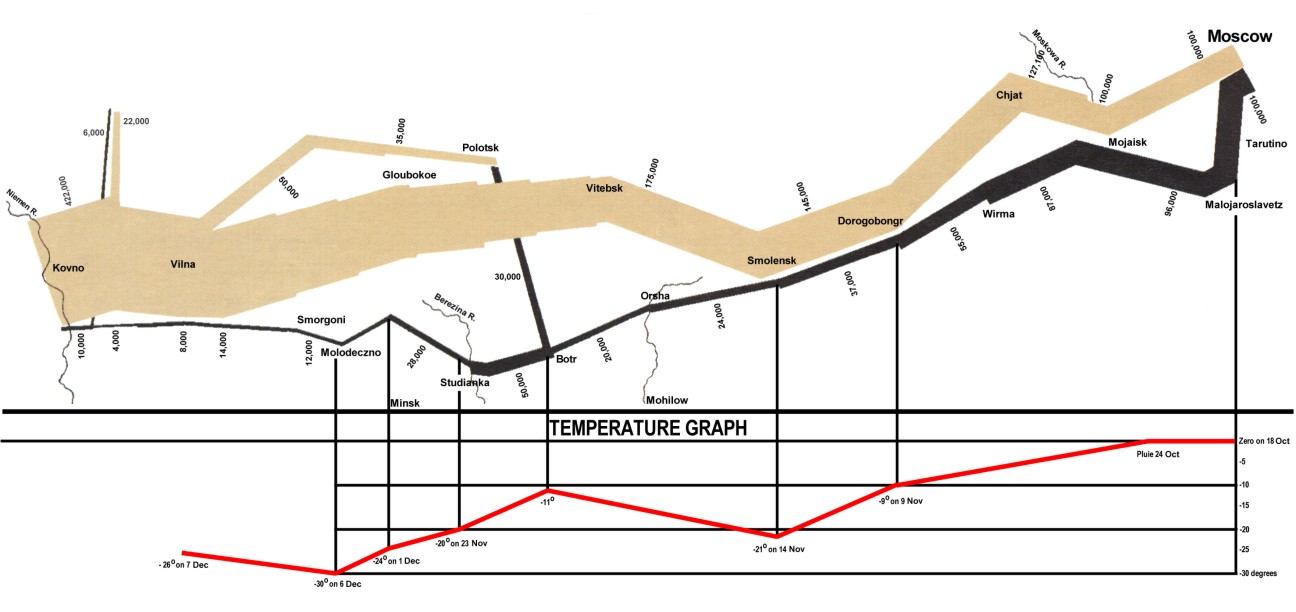
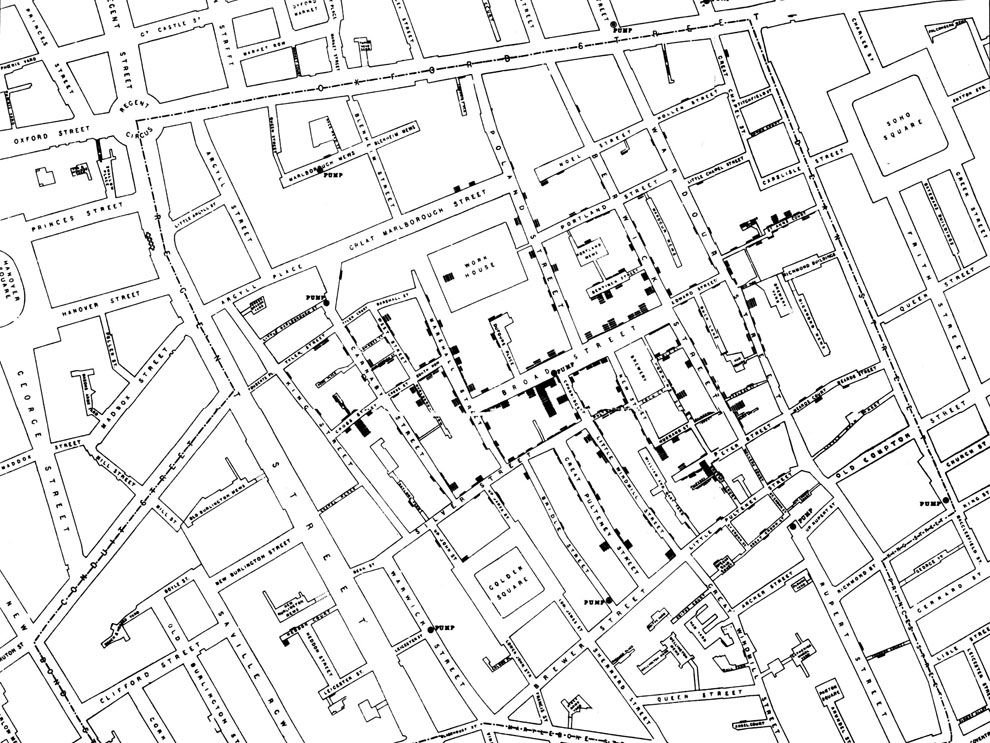
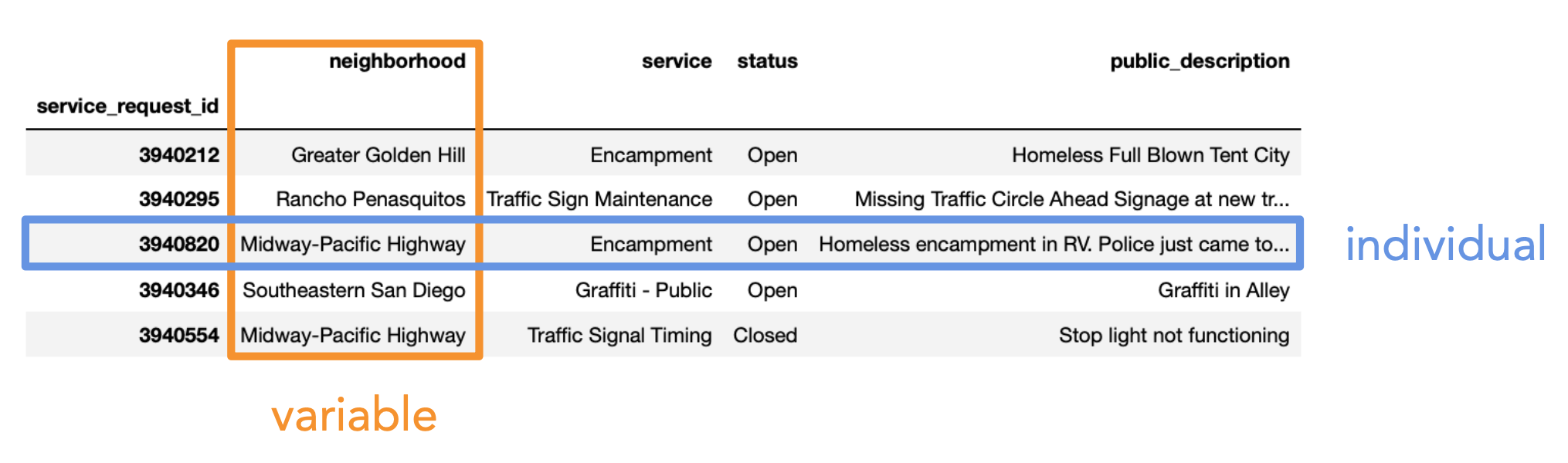
There are two main types of variables:
Which of these is not a numerical variable?
A. Fuel economy in miles per gallon.
B. Number of quarters at UCSD.
C. College at UCSD (Sixth, Seventh, etc).
D. Bank account number.
E. More than one of these are not numerical variables.
The type of visualization we create depends on the kinds of variables we're visualizing.
Note: We may interchange the words "plot", "chart", and "graph"; they all mean the same thing.
| Column | Contents |
|---|---|
'Actor'|Name of actor
'Total Gross'| Total gross domestic box office receipt, in millions of dollars, of all of the actor’s movies
'Number of Movies'| The number of movies the actor has been in
'Average per Movie'| Total gross divided by number of movies
'#1 Movie'| The highest grossing movie the actor has been in
'Gross'| Gross domestic box office receipt, in millions of dollars, of the actor’s #1 Movie
actors = bpd.read_csv('data/actors.csv').set_index('Actor')
actors
| Total Gross | Number of Movies | Average per Movie | #1 Movie | Gross | |
|---|---|---|---|---|---|
| Actor | |||||
| Harrison Ford | 4871.7 | 41 | 118.8 | Star Wars: The Force Awakens | 936.7 |
| Samuel L. Jackson | 4772.8 | 69 | 69.2 | The Avengers | 623.4 |
| Morgan Freeman | 4468.3 | 61 | 73.3 | The Dark Knight | 534.9 |
| ... | ... | ... | ... | ... | ... |
| Sandra Bullock | 2462.6 | 35 | 70.4 | Minions | 336.0 |
| Chris Evans | 2457.8 | 23 | 106.9 | The Avengers | 623.4 |
| Anne Hathaway | 2416.5 | 25 | 96.7 | The Dark Knight Rises | 448.1 |
50 rows × 5 columns
What is the relationship between 'Number of Movies' and 'Total Gross'?
actors.plot(kind='scatter', x='Number of Movies', y='Total Gross');
df, use
df.plot(
kind='scatter',
x=x_column_for_horizontal,
y=y_column_for_vertical
)df..plot, it will hide the weird text output that displays.What is the relationship between 'Number of Movies' and 'Average per Movie'?
actors.plot(kind='scatter', x='Number of Movies', y='Average per Movie');
Note that in the above plot, there's a negative association and an outlier.
actors[actors.get('Number of Movies') >= 60]
| Total Gross | Number of Movies | Average per Movie | #1 Movie | Gross | |
|---|---|---|---|---|---|
| Actor | |||||
| Samuel L. Jackson | 4772.8 | 69 | 69.2 | The Avengers | 623.4 |
| Morgan Freeman | 4468.3 | 61 | 73.3 | The Dark Knight | 534.9 |
| Bruce Willis | 3189.4 | 60 | 53.2 | Sixth Sense | 293.5 |
| Robert DeNiro | 3081.3 | 79 | 39.0 | Meet the Fockers | 279.3 |
| Liam Neeson | 2942.7 | 63 | 46.7 | The Phantom Menace | 474.5 |
Whoever they are, they made very few, high grossing movies.
actors[actors.get('Number of Movies') < 10]
| Total Gross | Number of Movies | Average per Movie | #1 Movie | Gross | |
|---|---|---|---|---|---|
| Actor | |||||
| Anthony Daniels | 3162.9 | 7 | 451.8 | Star Wars: The Force Awakens | 936.7 |

| Column | Content |
|---|---|
'Year'| Year
'Total Gross in Billions'| Total domestic box office gross, in billions of dollars, of all movies released
'Number of Movies'| Number of movies released
'#1 Movie'| Highest grossing movie
movies_by_year = bpd.read_csv('data/movies_by_year.csv').set_index('Year')
movies_by_year
| Total Gross in Billions | Number of Movies | #1 Movie | |
|---|---|---|---|
| Year | |||
| 2022 | 5.64 | 380 | Top Gun: Maverick |
| 2021 | 4.48 | 439 | Spider-Man: No Way Home |
| 2020 | 2.11 | 456 | Bad Boys for Life |
| ... | ... | ... | ... |
| 1979 | 1.23 | 40 | Superman |
| 1978 | 0.83 | 13 | Grease |
| 1977 | 0.44 | 9 | Star Wars: Episode IV - A New Hope |
46 rows × 3 columns
How has the number of movies changed over time? 🤔
movies_by_year.plot(kind='line', y='Number of Movies');
df, use
df.plot(
kind='line',
x=x_column_for_horizontal,
y=y_column_for_vertical
)x= argument!movies_by_year.plot(kind='line', y='Number of Movies');
We can create a line plot of just 2000 onwards by querying movies_by_year before calling .plot.
movies_by_year[movies_by_year.index >= 2000].plot(kind='line', y='Number of Movies');
What do you think explains the declines around 2008 and 2020?
movies_by_year[movies_by_year.index >= 2000].plot(kind='line', y='Total Gross in Billions');
...
Ellipsis
charts = (bpd.read_csv('data/regional-global-daily-2022-10-04.csv')
.set_index('rank')
.get(['track_name', 'artist_names', 'streams', 'uri'])
)
charts
| track_name | artist_names | streams | uri | |
|---|---|---|---|---|
| rank | ||||
| 1 | Unholy (feat. Kim Petras) | Sam Smith, Kim Petras | 7921301 | spotify:track:3nqQXoyQOWXiESFLlDF1hG |
| 2 | I'm Good (Blue) | David Guetta, Bebe Rexha | 4708193 | spotify:track:4uUG5RXrOk84mYEfFvj3cK |
| 3 | As It Was | Harry Styles | 4608998 | spotify:track:4Dvkj6JhhA12EX05fT7y2e |
| ... | ... | ... | ... | ... |
| 198 | There's Nothing Holdin' Me Back | Shawn Mendes | 848871 | spotify:track:7JJmb5XwzOO8jgpou264Ml |
| 199 | Heartless | Kanye West | 841645 | spotify:track:4EWCNWgDS8707fNSZ1oaA5 |
| 200 | Mr. Brightside | The Killers | 838350 | spotify:track:003vvx7Niy0yvhvHt4a68B |
200 rows × 4 columns
How many streams do the top 10 songs have?
charts
| track_name | artist_names | streams | uri | |
|---|---|---|---|---|
| rank | ||||
| 1 | Unholy (feat. Kim Petras) | Sam Smith, Kim Petras | 7921301 | spotify:track:3nqQXoyQOWXiESFLlDF1hG |
| 2 | I'm Good (Blue) | David Guetta, Bebe Rexha | 4708193 | spotify:track:4uUG5RXrOk84mYEfFvj3cK |
| 3 | As It Was | Harry Styles | 4608998 | spotify:track:4Dvkj6JhhA12EX05fT7y2e |
| ... | ... | ... | ... | ... |
| 198 | There's Nothing Holdin' Me Back | Shawn Mendes | 848871 | spotify:track:7JJmb5XwzOO8jgpou264Ml |
| 199 | Heartless | Kanye West | 841645 | spotify:track:4EWCNWgDS8707fNSZ1oaA5 |
| 200 | Mr. Brightside | The Killers | 838350 | spotify:track:003vvx7Niy0yvhvHt4a68B |
200 rows × 4 columns
charts.take(np.arange(10))
| track_name | artist_names | streams | uri | |
|---|---|---|---|---|
| rank | ||||
| 1 | Unholy (feat. Kim Petras) | Sam Smith, Kim Petras | 7921301 | spotify:track:3nqQXoyQOWXiESFLlDF1hG |
| 2 | I'm Good (Blue) | David Guetta, Bebe Rexha | 4708193 | spotify:track:4uUG5RXrOk84mYEfFvj3cK |
| 3 | As It Was | Harry Styles | 4608998 | spotify:track:4Dvkj6JhhA12EX05fT7y2e |
| ... | ... | ... | ... | ... |
| 8 | Me Porto Bonito | Bad Bunny, Chencho Corleone | 3605144 | spotify:track:6Sq7ltF9Qa7SNFBsV5Cogx |
| 9 | I Ain't Worried | OneRepublic | 3521848 | spotify:track:4h9wh7iOZ0GGn8QVp4RAOB |
| 10 | Bad Habit | Steve Lacy | 3178653 | spotify:track:4k6Uh1HXdhtusDW5y8Gbvy |
10 rows × 4 columns
charts.take(np.arange(10)).plot(kind='barh', x='track_name', y='streams');
df, use
df.plot(
kind='barh',
x=categorical_column_name,
y=numerical_column_name
)'barh' stands for "horizontal".y='Streams' even though streams are measured by x-axis length.# The bars appear in the opposite order relative to the DataFrame
(charts
.take(np.arange(10))
.sort_values(by='streams')
.plot(kind='barh', x='track_name', y='streams')
);
First, let's create a DataFrame with a single column that describes the number of songs in the top 200 per artist. This involves using .groupby with .count(). Since we want one row per artist, we will group by 'artist_names'.
charts
| track_name | artist_names | streams | uri | |
|---|---|---|---|---|
| rank | ||||
| 1 | Unholy (feat. Kim Petras) | Sam Smith, Kim Petras | 7921301 | spotify:track:3nqQXoyQOWXiESFLlDF1hG |
| 2 | I'm Good (Blue) | David Guetta, Bebe Rexha | 4708193 | spotify:track:4uUG5RXrOk84mYEfFvj3cK |
| 3 | As It Was | Harry Styles | 4608998 | spotify:track:4Dvkj6JhhA12EX05fT7y2e |
| ... | ... | ... | ... | ... |
| 198 | There's Nothing Holdin' Me Back | Shawn Mendes | 848871 | spotify:track:7JJmb5XwzOO8jgpou264Ml |
| 199 | Heartless | Kanye West | 841645 | spotify:track:4EWCNWgDS8707fNSZ1oaA5 |
| 200 | Mr. Brightside | The Killers | 838350 | spotify:track:003vvx7Niy0yvhvHt4a68B |
200 rows × 4 columns
songs_per_artist = charts.groupby('artist_names').count()
songs_per_artist
| track_name | streams | uri | |
|---|---|---|---|
| artist_names | |||
| Adele | 1 | 1 | 1 |
| Arctic Monkeys | 4 | 4 | 4 |
| Armani White | 1 | 1 | 1 |
| ... | ... | ... | ... |
| Zach Bryan | 1 | 1 | 1 |
| d4vd | 1 | 1 | 1 |
| girl in red | 1 | 1 | 1 |
151 rows × 3 columns
Using .sort_values and .take, we'll keep just the top 15 artists. Note that all columns in songs_per_artist contain the same information (this is a consequence of using .count()).
top_15_artists = (songs_per_artist
.sort_values('streams', ascending=False)
.take(np.arange(15)))
top_15_artists
| track_name | streams | uri | |
|---|---|---|---|
| artist_names | |||
| Bad Bunny | 9 | 9 | 9 |
| The Weeknd | 5 | 5 | 5 |
| Ed Sheeran | 5 | 5 | 5 |
| ... | ... | ... | ... |
| BLACKPINK | 3 | 3 | 3 |
| Imagine Dragons | 3 | 3 | 3 |
| Bruno Mars | 2 | 2 | 2 |
15 rows × 3 columns
Using .assign and .drop, we'll create a column named 'count' that contains the same information that the other 3 columns contain, and then .get only that column (or equivalently, drop the other 3 columns).
# If we give .get a list, it will return a DataFrame instead of a Series!
top_15_artists = (top_15_artists
.assign(count=top_15_artists.get('streams'))
.get(['count']))
top_15_artists
| count | |
|---|---|
| artist_names | |
| Bad Bunny | 9 |
| The Weeknd | 5 |
| Ed Sheeran | 5 |
| ... | ... |
| BLACKPINK | 3 |
| Imagine Dragons | 3 |
| Bruno Mars | 2 |
15 rows × 1 columns
Before calling .plot(kind='barh', y='count'), we'll sort top_15_artists by 'count' in increasing order. This is because, weirdly, Python reverses the order of rows when creating bars in horizontal bar charts.
top_15_artists.sort_values(by='count').plot(kind='barh', y='count');
To create a vertical bar chart, use kind='bar' instead of kind='barh'. These are typically harder to read, though.
top_15_artists.plot(kind='bar', y='count');
(charts
[charts.get('artist_names') == 'Justin Bieber']
.sort_values('streams')
.plot(kind='barh', x='track_name', y='streams')
);
It seems like we're missing a popular song...
Answer: Using .str.contains.
bieber = charts[charts.get('artist_names').str.contains('Justin Bieber')]
bieber
| track_name | artist_names | streams | uri | |
|---|---|---|---|---|
| rank | ||||
| 29 | STAY (with Justin Bieber) | The Kid LAROI, Justin Bieber | 2069641 | spotify:track:5PjdY0CKGZdEuoNab3yDmX |
| 62 | Ghost | Justin Bieber | 1418876 | spotify:track:6I3mqTwhRpn34SLVafSH7G |
bieber.sort_values('streams').plot(kind='barh', x='track_name', y='streams');
# Run this cell, don't worry about what it does.
def show_spotify(uri):
code = uri[uri.rfind(':')+1:]
src = f"https://open.spotify.com/embed/track/{code}"
width = 400
height = 75
display(IFrame(src, width, height))
charts
| track_name | artist_names | streams | uri | |
|---|---|---|---|---|
| rank | ||||
| 1 | Unholy (feat. Kim Petras) | Sam Smith, Kim Petras | 7921301 | spotify:track:3nqQXoyQOWXiESFLlDF1hG |
| 2 | I'm Good (Blue) | David Guetta, Bebe Rexha | 4708193 | spotify:track:4uUG5RXrOk84mYEfFvj3cK |
| 3 | As It Was | Harry Styles | 4608998 | spotify:track:4Dvkj6JhhA12EX05fT7y2e |
| ... | ... | ... | ... | ... |
| 198 | There's Nothing Holdin' Me Back | Shawn Mendes | 848871 | spotify:track:7JJmb5XwzOO8jgpou264Ml |
| 199 | Heartless | Kanye West | 841645 | spotify:track:4EWCNWgDS8707fNSZ1oaA5 |
| 200 | Mr. Brightside | The Killers | 838350 | spotify:track:003vvx7Niy0yvhvHt4a68B |
200 rows × 4 columns
favorite_song = 'Mr. Brightside'
song_uri = (charts
[charts.get('track_name') == favorite_song]
.get('uri')
.iloc[0])
song_uri
'spotify:track:003vvx7Niy0yvhvHt4a68B'
Watch what happens! 🎶
show_spotify(song_uri)
Try it out yourself!