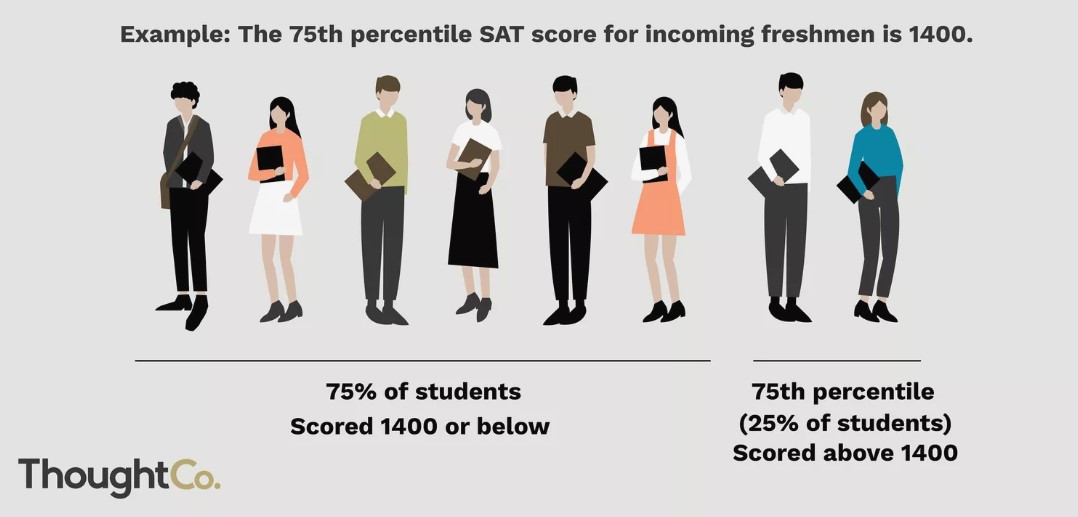
# Set up packages for lecture. Don't worry about understanding this code,
# but make sure to run it if you're following along.
import numpy as np
import babypandas as bpd
import pandas as pd
from matplotlib_inline.backend_inline import set_matplotlib_formats
import matplotlib.pyplot as plt
set_matplotlib_formats("svg")
plt.style.use('ggplot')
np.set_printoptions(threshold=20, precision=2, suppress=True)
pd.set_option("display.max_rows", 7)
pd.set_option("display.max_columns", 8)
pd.set_option("display.precision", 2)
# Animations
from IPython.display import display, IFrame
def show_bootstrapping_slides():
src = "https://docs.google.com/presentation/d/e/2PACX-1vS_iYHJYXSVMMZ-YQVFwMEFR6EFN3FDSAvaMyUm-YJfLQgRMTHm3vI-wWJJ5999eFJq70nWp2hyItZg/embed?start=false&loop=false&delayms=3000&rm=minimal"
width = 960
height = 509
display(IFrame(src, width, height))
population = bpd.read_csv('data/2022_salaries.csv')
population
| Year | EmployerType | EmployerName | DepartmentOrSubdivision | ... | EmployerCounty | SpecialDistrictActivities | IncludesUnfundedLiability | SpecialDistrictType | |
|---|---|---|---|---|---|---|---|---|---|
| 0 | 2022 | City | San Diego | Police | ... | San Diego | NaN | False | NaN |
| 1 | 2022 | City | San Diego | Police | ... | San Diego | NaN | False | NaN |
| 2 | 2022 | City | San Diego | Fire-Rescue | ... | San Diego | NaN | False | NaN |
| ... | ... | ... | ... | ... | ... | ... | ... | ... | ... |
| 12826 | 2022 | City | San Diego | Public Utilities | ... | San Diego | NaN | False | NaN |
| 12827 | 2022 | City | San Diego | Police | ... | San Diego | NaN | False | NaN |
| 12828 | 2022 | City | San Diego | Police | ... | San Diego | NaN | False | NaN |
12829 rows × 29 columns
When you load in a dataset that has so many columns that you can't see them all, it's a good idea to look at the column names.
population.columns
Index(['Year', 'EmployerType', 'EmployerName', 'DepartmentOrSubdivision',
'Position', 'ElectedOfficial', 'Judicial', 'OtherPositions',
'MinPositionSalary', 'MaxPositionSalary', 'ReportedBaseWage',
'RegularPay', 'OvertimePay', 'LumpSumPay', 'OtherPay', 'TotalWages',
'DefinedBenefitPlanContribution', 'EmployeesRetirementCostCovered',
'DeferredCompensationPlan', 'HealthDentalVision',
'TotalRetirementAndHealthContribution', 'PensionFormula', 'EmployerURL',
'EmployerPopulation', 'LastUpdatedDate', 'EmployerCounty',
'SpecialDistrictActivities', 'IncludesUnfundedLiability',
'SpecialDistrictType'],
dtype='object')
We only need the 'TotalWages' column, so let's get just that column.
population = population.get(['TotalWages'])
population
| TotalWages | |
|---|---|
| 0 | 384909 |
| 1 | 381566 |
| 2 | 350013 |
| ... | ... |
| 12826 | 6 |
| 12827 | 4 |
| 12828 | 2 |
12829 rows × 1 columns
population.plot(kind='hist', bins=np.arange(0, 400000, 10000), density=True, ec='w', figsize=(10, 5),
title='Distribution of Total Wages of San Diego City Employees in 2022');
.median() to find the median salary of all city employees. population_median = population.get('TotalWages').median()
population_median
78136.0
Let's survey 500 employees at random. To do so, we can use the .sample method.
np.random.seed(38) # Magic to ensure that we get the same results every time this code is run.
# Take a sample of size 500.
my_sample = population.sample(500)
my_sample
| TotalWages | |
|---|---|
| 10301 | 27866 |
| 6913 | 71861 |
| 5163 | 91843 |
| ... | ... |
| 3002 | 121209 |
| 3718 | 109709 |
| 2394 | 131409 |
500 rows × 1 columns
We won't reassign my_sample at any point in this notebook, so it will always refer to this particular sample.
# Compute the sample median.
sample_median = my_sample.get('TotalWages').median()
sample_median
76237.0
sample_medians = np.array([])
for i in np.arange(1000):
median = population.sample(500).get('TotalWages').median()
sample_medians = np.append(sample_medians, median)
sample_medians
array([81686.5, 79641. , 75592. , ..., 79350. , 78826.5, 78459.5])
(bpd.DataFrame()
.assign(SampleMedians=sample_medians)
.plot(kind='hist', density=True,
bins=30, ec='w', figsize=(8, 5),
title='Distribution of the Sample Median of 1000 Samples from the Population\nSample Size = 500')
);
my_sample, looks a lot like the population.fig, ax = plt.subplots(figsize=(10, 5))
bins=np.arange(10_000, 300_000, 10_000)
population.plot(kind='hist', y='TotalWages', ax=ax, density=True, alpha=.75, bins=bins, ec='w')
my_sample.plot(kind='hist', y='TotalWages', ax=ax, density=True, alpha=.75, bins=bins, ec='w')
plt.legend(['Population', 'My Sample']);
Note that unlike the previous histogram we saw, this is depicting the distribution of the population and of one particular sample (my_sample), not the distribution of sample medians for 1000 samples.
show_bootstrapping_slides()
original = [1, 2, 3]
for i in np.arange(10):
resample = np.random.choice(original, 3, replace=False)
print("Resample: ", resample, " Median: ", np.median(resample))
Resample: [2 1 3] Median: 2.0 Resample: [1 2 3] Median: 2.0 Resample: [1 2 3] Median: 2.0 Resample: [3 1 2] Median: 2.0 Resample: [1 3 2] Median: 2.0 Resample: [1 3 2] Median: 2.0 Resample: [3 1 2] Median: 2.0 Resample: [3 2 1] Median: 2.0 Resample: [1 2 3] Median: 2.0 Resample: [3 2 1] Median: 2.0
original = [1, 2, 3]
for i in np.arange(10):
resample = np.random.choice(original, 3, replace=True)
print("Resample: ", resample, " Median: ", np.median(resample))
Resample: [3 2 1] Median: 2.0 Resample: [1 1 3] Median: 1.0 Resample: [3 2 1] Median: 2.0 Resample: [1 1 2] Median: 1.0 Resample: [2 1 3] Median: 2.0 Resample: [3 3 3] Median: 3.0 Resample: [1 1 1] Median: 1.0 Resample: [2 2 3] Median: 2.0 Resample: [2 3 2] Median: 2.0 Resample: [3 3 2] Median: 3.0
When we resample without replacement, resamples look just like the original samples.
When we resample with replacement, resamples can have a different mean, median, max, and min than the original sample.
We can simulate the act of collecting new samples by sampling with replacement from our original sample, my_sample.
# Note that the population DataFrame, population, doesn't appear anywhere here.
# This is all based on one sample, my_sample.
n_resamples = 5000
boot_medians = np.array([])
for i in range(n_resamples):
# Resample from my_sample WITH REPLACEMENT.
resample = my_sample.sample(500, replace=True)
# Compute the median.
median = resample.get('TotalWages').median()
# Store it in our array of medians.
boot_medians = np.append(boot_medians, median)
boot_medians
array([75592., 77408., 71970., ..., 80386., 77134., 78893.])
bpd.DataFrame().assign(BootstrapMedians=boot_medians).plot(kind='hist', density=True, bins=np.arange(63000, 88000, 1000), ec='w', figsize=(10, 5))
plt.scatter(population_median, 0.000004, color='blue', s=100, label='population median').set_zorder(2)
plt.legend();
The population median (blue dot) is near the middle.
In reality, we'd never get to see this!
We have a sample median wage:
my_sample.get('TotalWages').median()
76237.0
With it, we can say that the population median wage is approximately \$76,237, and not much else.
But by bootstrapping our one sample, we can generate an empirical distribution of the sample median:
(bpd.DataFrame()
.assign(BootstrapMedians=boot_medians)
.plot(kind='hist', density=True, bins=np.arange(63000, 88000, 1000), ec='w', figsize=(10, 5))
)
plt.legend();
which allows us to say things like
We think the population median wage is between \$68,000 and \\$82,000.
Question: We could also say that we think the population median wage is between \$70,000 and \\$80,000, or between \$65,000 and \\$85,000. What range should we pick?
Let $p$ be a number between 0 and 100. The $p$th percentile of a numerical dataset is a number that's greater than or equal to $p$ percent of all data values.
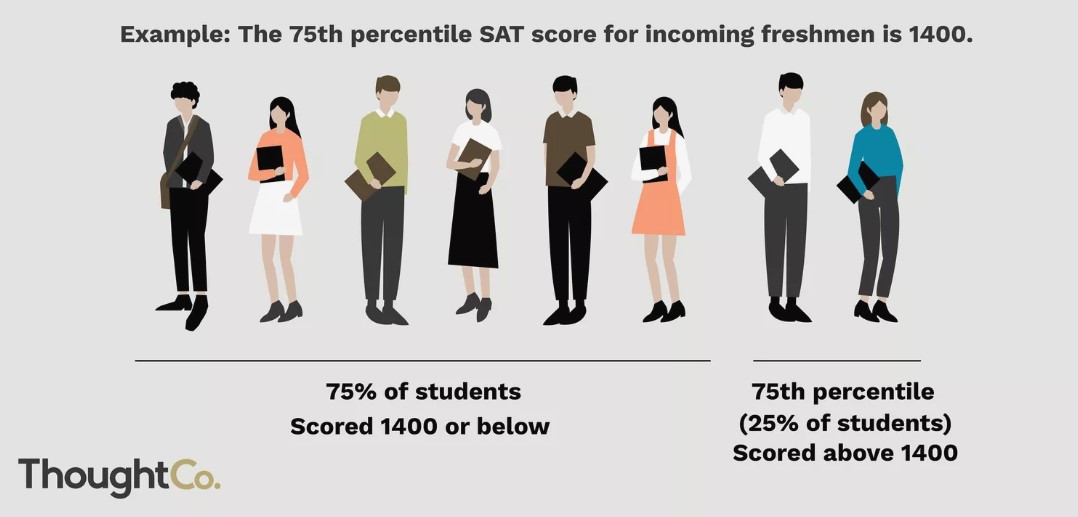
Another example: If you're in the $80$th percentile for height, it means that roughly $80\%$ of people are shorter than you, and $20\%$ are taller.
numpy package provides a function to calculate percentiles, np.percentile(array, p), which returns the pth percentile of array. np.percentile([4, 6, 9, 2, 7], 50)
6.0
np.percentile([2, 4, 6, 7, 9], 50)
6.0
Earlier in the lecture, we generated a bootstrapped distribution of sample medians.
bpd.DataFrame().assign(BootstrapMedians=boot_medians).plot(kind='hist', density=True, bins=np.arange(63000, 88000, 1000), ec='w', figsize=(10, 5))
plt.scatter(population_median, 0.000004, color='blue', s=100, label='population median').set_zorder(2)
plt.legend();
What can we do with this distribution, now that we know about percentiles?
Let's be a bit more precise.
We think the population parameter is close to our sample statistic, $x$.
We think the population parameter is between $a$ and $b$.
boot_medians
array([75592., 77408., 71970., ..., 80386., 77134., 78893.])
# Left endpoint.
left = np.percentile(boot_medians, 2.5)
left
68515.3125
# Right endpoint.
right = np.percentile(boot_medians, 97.5)
right
81505.5
# Therefore, our interval is:
[left, right]
[68515.3125, 81505.5]
You will use the code above very frequently moving forward!
bpd.DataFrame().assign(BootstrapMedians=boot_medians).plot(kind='hist', density=True, bins=np.arange(63000, 88000, 1000), ec='w', figsize=(10, 5), zorder=1)
plt.plot([left, right], [0, 0], color='gold', linewidth=12, label='95% confidence interval', zorder=2);
plt.scatter(population_median, 0.000004, color='blue', s=100, label='population median', zorder=3)
plt.legend();
We computed the following 95% confidence interval:
print('Interval:', [left, right])
print('Width:', right - left)
Interval: [68515.3125, 81505.5] Width: 12990.1875
If we instead computed an 80% confidence interval, would it be wider or narrower?
Now, instead of saying
We think the population median is close to our sample median, \$76,237.
We can say:
A 95% confidence interval for the population median is \$68,515 to \\$81,505.
Some lingering questions: What does 95% confidence mean? What are we confident about? Is this technique always "good"?
We will: