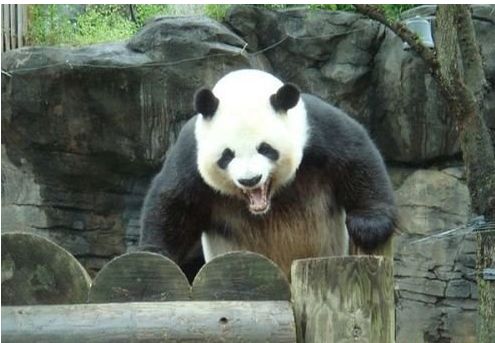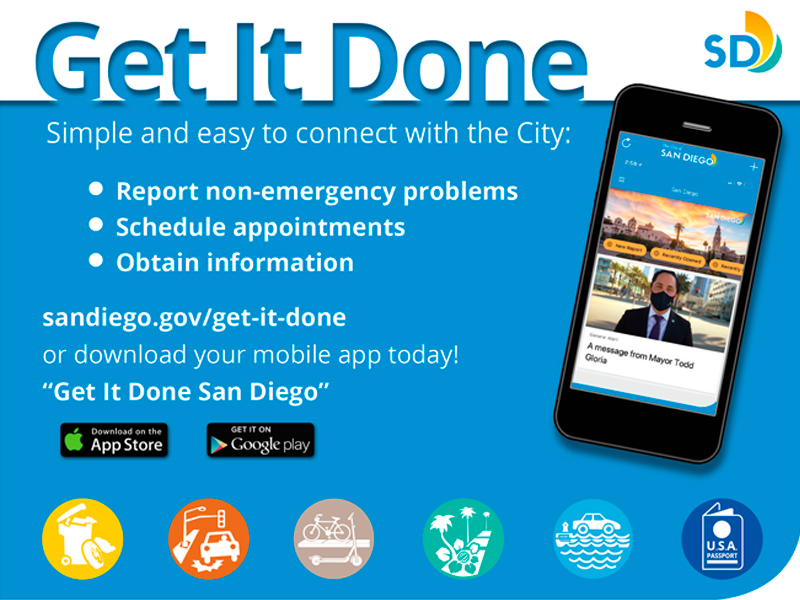pandas¶
pandasis a Python package that allows us to work with tabular data – that is, data in the form of a table that we might otherwise work with as a spreadsheet (in Excel or Google Sheets).pandasis the tool for doing data science in Python.