# Run this cell to set up packages for lecture.
from lec02_imports import *
Solution to the activity from last class¶
In the cell below, write an expression that's equivalent to
$$(19 + 6 \cdot 3) - 15 \cdot \left(\sqrt{100} \cdot \frac{1}{30}\right) \cdot \frac{3}{5} + \frac{4^2}{2^3} + \left( 6 - \frac{2}{3} \right) \cdot 12 $$Try to use parentheses only when necessary.
# Only the last pair of parentheses is necessary.
19 + 6 * 3 - 15 * 100 ** 0.5 * 1 / 30 * 3 / 5 + 4 ** 2 / 2 ** 3 + (6 - 2 / 3) * 12
100.0
Common mistake¶
100 ** 1 / 2
50.0
Agenda¶
- Variables.
- Calling functions.
- Data types.
There will be lots of programming – follow along in the notebook by clicking the "💻 code" link on the course website.
Variables¶
Motivation¶
Below, we compute the number of seconds in a year.
60 * 60 * 24 * 365
31536000
If we want to use the above value later in our notebook to find, say, the number of seconds in 12 years, we'd have to copy-and-paste the expression. This is inconvenient, and prone to introducing errors.
60 * 60 * 24 * 365 * 12
378432000
It would be great if we could store the initial value and refer to it later on!
Variables and assignment statements¶
- A variable is a place to store a value so that it can be referred to later in our code. To define a variable, we use an assignment statement.
- An assignment statement changes the meaning of the name to the left of the
=symbol.
- The expression on the right-hand side of the
=symbol is evaluated before being assigned to the name on the left-hand side.- e.g.
zebrais bound to9(value) not23 - 14(expression).
- e.g.
Think of variable names as nametags!¶
# Note: This is an assignment statement, not an expression.
# Assignment statements don't output anything!
a = 1

a = 2
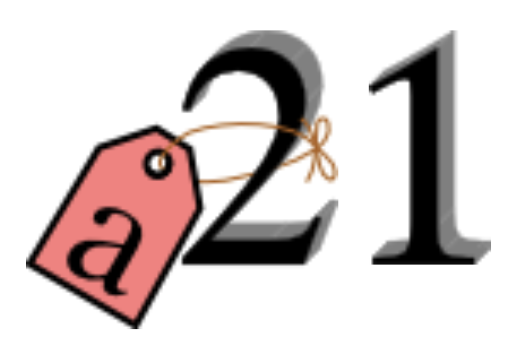
b = 2

Example¶
Note that before we use it in an assignment statement, triton has no meaning.
triton
--------------------------------------------------------------------------- NameError Traceback (most recent call last) Cell In[58], line 1 ----> 1 triton NameError: name 'triton' is not defined
After using it in an assignment statement, we can ask Python for its value.
triton = 15 - 5
triton
10
Any time we use triton in an expression, 10 is substituted for it.
triton * -4
-40
Note that the above expression did not change the value of triton, because we did not re-assign triton!
triton
10
Naming variables¶
- Give your variables helpful names so that you know what they refer to.
- Variable names can contain uppercase and lowercase characters, the digits 0-9, and underscores.
- They cannot start with a number.
- They are case sensitive!
The following assignment statements are valid, but use poor variable names 😕.
six = 15
i_45love_chocolate_9999 = 60 * 60 * 24 * 365
The following assignment statements are valid, and use good variable names ✅.
seconds_per_hour = 60 * 60
hours_per_year = 24 * 365
seconds_per_year = seconds_per_hour * hours_per_year
The following "assignment statements" are invalid ❌.
7_days = 24 * 7
Cell In[81], line 1 7_days = 24 * 7 ^ SyntaxError: invalid decimal literal
3 = 2 + 1
Cell In[83], line 1 3 = 2 + 1 ^ SyntaxError: cannot assign to literal here. Maybe you meant '==' instead of '='?
Assignment statements are not mathematical equations!¶
- Unlike in math, where $x = 3$ means the same thing as $3 = x$, assignment statements are not "symmetric".
- An assignment statement assigns (or "binds") the name on the left of
=to the value on the right of=, nothing more.
x = 3
3 = x
Cell In[88], line 1 3 = x ^ SyntaxError: cannot assign to literal here. Maybe you meant '==' instead of '='?
A variable's value is set at the time of assignment¶
uc = 2
sd = 3 + uc
Assignment statements are not promises – the value of a variable can change!
uc = 7
Note that even after changing uc, we did not change sd, so it is still the same as before.
sd
5
Extra practice¶
Assume you have run the following three lines of code:
side_length = 5
area = side_length ** 2
side_length = side_length + 2
What are the values of side_length and area after execution?
Answer this question without actually running any code. Then, to check your answer, copy-paste the three lines of code from above into a code cell and run the cell. Then display the values of the variables by typing each variable name into a code cell and running that cell to see the value of the variable.
Aside: hit tab to autocomplete a set name¶
Calling functions 📞¶
Algebraic functions¶
- In math, functions take in some input and return some output.
- We can determine the output of a function even if we pass in complicated-looking inputs.
Python functions¶
- Functions in Python work the same way functions in math do.
- The inputs to functions are called arguments.
- Python comes with a number of built-in functions that we are free to use.
- Calling a function, or using a function, means asking the function to "run its recipe" on the given input.
abs(-23)
23
Some functions can take a variable number of arguments¶
max(4, -8)
4
max(2, -3, -6, 10, -4)
10
max(9)
--------------------------------------------------------------------------- TypeError Traceback (most recent call last) Cell In[115], line 1 ----> 1 max(9) TypeError: 'int' object is not iterable
# Only two arguments!
max(9 + 10, 9 - 10)
19
Nested evaluation¶
We can nest many function calls to evaluate sophisticated expressions.
min(abs(max(-1, -2, -3, min(4, -2))), max(5, 100))
1
...how did that work?
show_nested_eval()
Put ? after a function's name to see its documentation 📄¶
Or use the help function, e.g. help(round).
round(1.45678)
1
round?
Signature: round(number, ndigits=None) Docstring: Round a number to a given precision in decimal digits. The return value is an integer if ndigits is omitted or None. Otherwise the return value has the same type as the number. ndigits may be negative. Type: builtin_function_or_method
round(1.45678, 3)
1.457
Import statements¶
- Python doesn't have everything we need built in.
- In order to gain additional functionality, we import modules through import statements.
- Modules are collections of Python functions and values.
- Call these functions using the syntax
module.function(), called "dot notation".
Example: import math¶
Some of the many functions built into the math module are sqrt, pow, and log.
import math
math.sqrt(16)
4.0
math.pow(2, 5)
32.0
# What base is log?
math.log?
Docstring: log(x, [base=math.e]) Return the logarithm of x to the given base. If the base is not specified, returns the natural logarithm (base e) of x. Type: builtin_function_or_method
# Tab completion for browsing.
math.
Cell In[142], line 2 math. ^ SyntaxError: invalid syntax
math also has constants built in!
math.pi
3.141592653589793
Concept Check ✅ – Answer at cc.dsc10.com¶
Assume you have run the following statements:
x = 3
y = -2
Which of these examples results in an error? For the ones that don't error, try to determine what they evaluate to!
A. abs(x, y)
B. math.pow(x, abs(y))
C. round(x, max(abs(y ** 2)))
D. math.pow(x, math.pow(y, x))
E. More than one of the above
Data types¶
What's the difference? 🧐¶
4 / 2
2.0
5 - 3
2
To us, 2.0 and 2 are the same number, $2$. But to Python, these appear to be different!
Data types¶
- Every value in Python has a type.
- Use the
typefunction to check a value's type.
- Use the
- It's important to understand how different types work with different operations, as the results may not always be what we expect.
Two numeric data types: int and float¶
int: An integer of any size.float: A number with a decimal point.
int¶
- If you add (
+), subtract (-), multiply (*), or exponentiate (**)ints, the result will be anotherint. ints have arbitrary precision in Python, meaning that your calculations will always be exact.
7 - 15
-8
type(7 - 15)
int
2 ** 300
2037035976334486086268445688409378161051468393665936250636140449354381299763336706183397376
2 ** 3000
1230231922161117176931558813276752514640713895736833715766118029160058800614672948775360067838593459582429649254051804908512884180898236823585082482065348331234959350355845017413023320111360666922624728239756880416434478315693675013413090757208690376793296658810662941824493488451726505303712916005346747908623702673480919353936813105736620402352744776903840477883651100322409301983488363802930540482487909763484098253940728685132044408863734754271212592471778643949486688511721051561970432780747454823776808464180697103083861812184348565522740195796682622205511845512080552010310050255801589349645928001133745474220715013683413907542779063759833876101354235184245096670042160720629411581502371248008430447184842098610320580417992206662247328722122088513643683907670360209162653670641130936997002170500675501374723998766005827579300723253474890612250135171889174899079911291512399773872178519018229989376
float¶
- A
floatis specified using a decimal point. - A
floatmight be printed using scientific notation.
3.2 + 2.5
5.7
type(3.2 + 2.5)
float
# The result is in scientific notation: e+90 means "times 10^90".
2.0 ** 300
2.037035976334486e+90
The pitfalls of float¶
floatshave limited precision; after arithmetic, the final few decimal places can be wrong in unexpected ways.floats have limited size, though the limit is huge.
1 + 0.2
1.2
1 + 0.1 + 0.1
1.2000000000000002
2.0 ** 3000
--------------------------------------------------------------------------- OverflowError Traceback (most recent call last) Cell In[179], line 1 ----> 1 2.0 ** 3000 OverflowError: (34, 'Result too large')
Converting between int and float¶
- If you mix
ints andfloats in an expression, the result will always be afloat.- Note that when you divide two
ints, you get afloatback.
- Note that when you divide two
- The function
intconverts its input into anint. Likewise, the functionfloatconverts its input into afloat.
2.0 + 3
5.0
12 / 2
6.0
# Want an integer back.
int(12 / 2)
6
# int chops off the decimal point!
int(-2.9)
-2
Strings 🧶¶
- A string is a snippet of text of any length.
- In Python, strings are enclosed by either single quotes or double quotes (doesn't matter which!)
'woof'
'woof'
type('woof')
str
"woof 🐶🐶"
'woof 🐶🐶'
# A string, not an int!
"1998"
'1998'
String arithmetic¶
When using the + symbol between two strings, the operation is called "concatenation".
s1 = 'baby'
s2 = '🐼'
s1 + s2
'baby🐼'
s1 + ' ' + s2
'baby 🐼'
# Multiplication is repeated addition, same as s1 + s1 + s1.
s1 * 3
'babybabybaby'
fave_string = 'My favorite class is DSC 10!'
fave_string.title()
'My Favorite Class Is Dsc 10!'
fave_string.upper()
'MY FAVORITE CLASS IS DSC 10!'
fave_string.replace('favorite', '😍' * 3)
'My 😍😍😍 class is DSC 10!'
# You can use string methods directly on strings, even if not stored in a variable.
"hello".upper()
'HELLO'
# len is not a method, since it doesn't use dot notation.
len(fave_string)
28
Type conversion to and from strings¶
- Any value can be converted to a string using the function
str. - Some strings can be converted to
intandfloat.
str(3)
'3'
float('3')
3.0
int('4')
4
int('baby panda')
--------------------------------------------------------------------------- ValueError Traceback (most recent call last) Cell In[228], line 1 ----> 1 int('baby panda') ValueError: invalid literal for int() with base 10: 'baby panda'
int('4.3')
--------------------------------------------------------------------------- ValueError Traceback (most recent call last) Cell In[230], line 1 ----> 1 int('4.3') ValueError: invalid literal for int() with base 10: '4.3'
Concept Check ✅ – Answer at cc.dsc10.com¶
Assume you have run the following statements:
x = 3
y = '4'
z = '5.6'
Choose the expression that will be evaluated without an error.
A. x + y
B. x + int(y + z)
C. str(x) + int(y)
D. str(x) + z
E. All of them have errors
Aside: Jupyter memory model¶
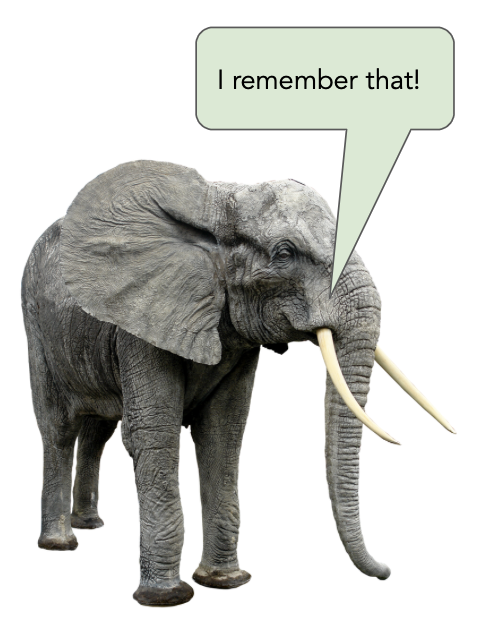
Our notebook still remembers all of the variables we defined earlier in the lecture.
triton
10
- However, if you come back to your notebook after a few hours, it will usually "forget" all of the variables it once knew about.
- When this happens, you will need to run the cells in your notebook again.
- See Navigating DataHub and Jupyter Notebooks for more.
Summary, next time¶
Summary¶
- Assignment statements allow us to bind values to variables.
- We can call functions in Python similar to how we call functions in math.
- Python knows some functions by default. Import statements allow us to bring in additional functions.
- All values in Python have a data type.
ints andfloats are numbers. Strings (str) are for text.ints are integers, whilefloats contain decimal points.- Strings should be enclosed in single or double quotes.
Next time¶
We'll learn how to store sequences, or many pieces of information, in a single variable.
Note: We will introduce some code in labs and homeworks as well. Not everything will be in lecture. You will learn by doing!