import pandas as pd
import numpy as np
import matplotlib.pyplot as plt
import seaborn as sns
from matplotlib_inline.backend_inline import set_matplotlib_formats
from IPython.display import display, IFrame
set_matplotlib_formats("svg")
sns.set_context("poster")
sns.set_style("whitegrid")
plt.rcParams["figure.figsize"] = (10, 5)
pd.set_option("display.max_rows", 8)
pd.set_option("display.max_columns", 8)
pd.set_option("display.precision", 2)
📣 Announcements 📣¶
- Project 1 due Wed!
- Lab 3 out, due on Mon
📆 Agenda¶
- Introduce dataset
- Introduce
plotly - Statistical vs. computational data types
- Data cleaning
- Data quality checks
- Missing data
- Transformations and timestamps
- Modifying structure
- Investigating student-submitted questions
San Diego Food Safety¶
In the last three years, one third of San Diego County restaurants have had at least one major food safety violation.
https://inewsource.org/2023/02/09/san-diego-restaurants-food-safety-violations/
99% Of San Diego Restaurants Earn ‘A' Grades, Bringing Usefulness of System Into Question¶
Food held at unsafe temperatures. Employees not washing their hands. Dirty countertops. Vermin in the kitchen. An expired restaurant permit.
Restaurant inspectors for San Diego County found these violations during a routine health inspection of a diner in La Mesa in November 2016. Despite the violations, the restaurant was awarded a score of 90 out of 100, the lowest possible score to achieve an ‘A’ grade.
The Data¶
https://www.sandiegocounty.gov/content/sdc/deh/fhd/ffis/intro.html.html
- Had to download the data as JSON, then process into dataframes (will cover in future weeks!)
- Downloaded the 1000 restaurants closest to UCSD.
rest = pd.read_csv('data/restaurants.csv')
insp = pd.read_csv('data/inspections.csv')
viol = pd.read_csv('data/violations.csv')
Understanding the Data¶
Aside: Working with files¶
- So far, all data came in CSV files that loaded without problem.
- But many different formats and possible issues in loading in data!
- See Chapter 8 of Learning DS for more.
You Try: Looking at the Data¶
- The articles said that one third of restaurants had at least one major safety violation.
- Which dataframes and columns seem most useful to verify this?
# Fill me in
Using plotly for Data Visualization¶
I've used plotly before in class, but let's talk about it now.
- Library for interactive data visualizations
- Install with
conda install plotly- Discussion this week: why use
conda installinstead ofpip install?
- Discussion this week: why use
plotly.express Syntax¶
plotly is very flexible but can be verbose. We use plotly.express to make plots quickly.
# Will include this at the top of each notebook from now on.
import plotly.express as px
# DSC 80 preferred styles, but not necessary
import plotly.graph_objects as go
import plotly.io as pio
pio.templates["dsc80"] = go.layout.Template(
layout=dict(
margin=dict(l=30, r=30, t=30, b=30),
autosize=True,
width=600,
height=400,
xaxis=dict(showgrid=True),
yaxis=dict(showgrid=True),
title=dict(x=0.5, xanchor="center"),
)
)
pio.templates.default = "simple_white+dsc80"
fig = px.histogram(insp['score'])
fig
scores = (
insp[['grade', 'score']]
.dropna()
.groupby('grade')
.mean()
.reset_index()
)
px.bar(scores, x='grade', y='score')
Feature Types¶
Different Kinds of data¶
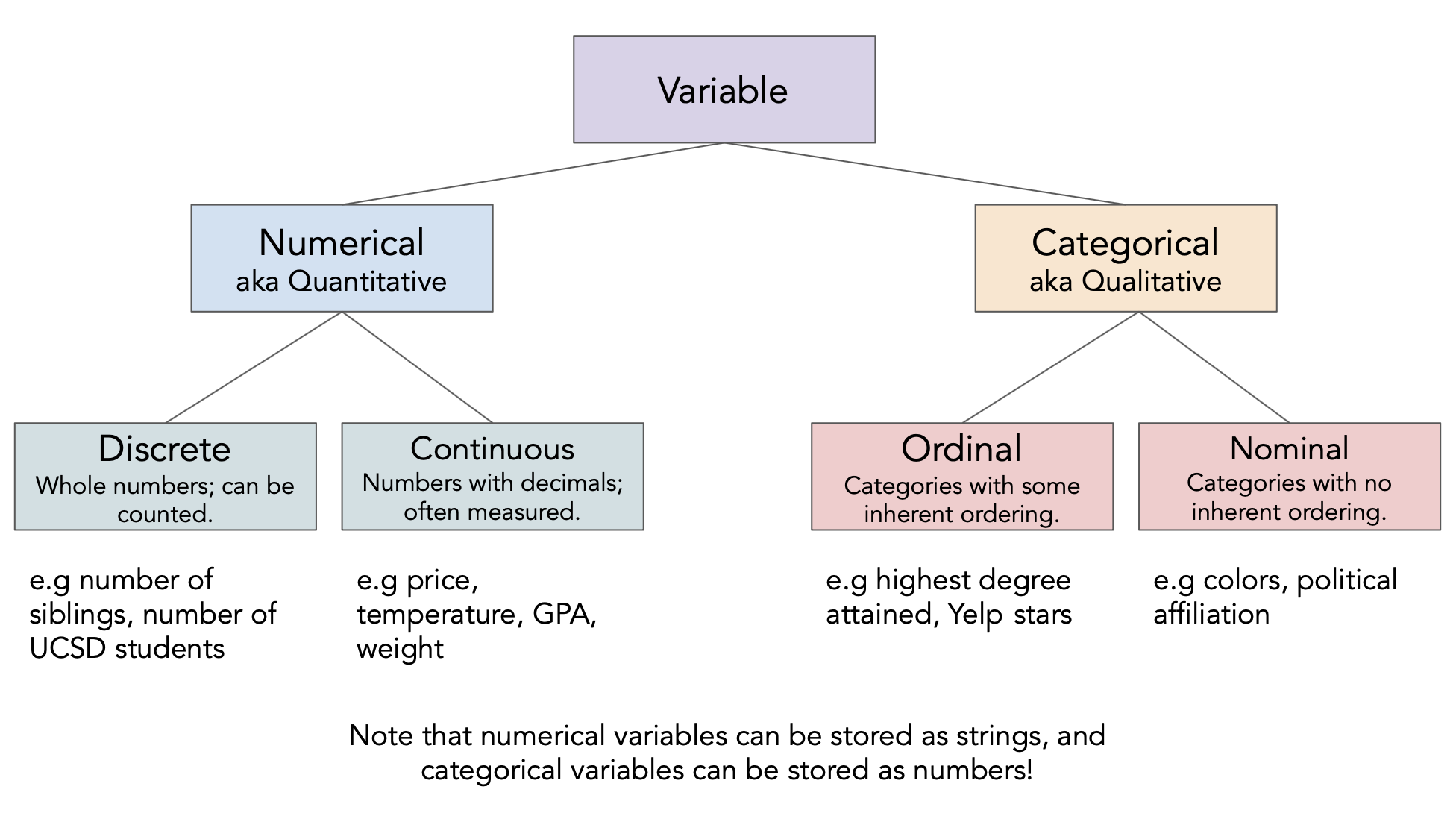
Discussion Question¶
Determine the kind of each of the following variables:
insp['score']insp['grade']viol['violation_accela']viol['major_violation']rest['business_id']rest['opened_date']
Feature types vs. data types¶
- The data type
pandasuses is not the same as the "data type" we talked about just now!- Difference between feature type vs. computational data type.
- Take care when the two don't match up very well!
# pandas stores as int, but actually nominal
rest['business_id']
0 211898487641
1 211930769329
2 211909057778
3 211921416009
...
996 211924765619
997 211899338714
998 211942150255
999 211925713322
Name: business_id, Length: 1000, dtype: int64
# pandas stores as string, but actually numeric
rest['opened_date']
0 2002-05-05
1 2023-07-24
2 2019-01-22
3 2020-11-20
...
996 2017-01-18
997 2002-05-05
998 2016-11-03
999 2022-11-03
Name: opened_date, Length: 1000, dtype: object
Data Cleaning: Quality Checks¶
We often start an analysis by checking the quality of the data.
- Scope: Do the data match your understanding of the population?
- Measurements and values: Are the values reasonable?
- Relationships: Are related features in agreement?
- Analysis: Which features might be useful in a future analysis?
Scope¶
rest.head(2)
| business_id | name | business_type | address | ... | lat | long | opened_date | distance | |
|---|---|---|---|---|---|---|---|---|---|
| 0 | 211898487641 | MOBIL MART LA JOLLA VILLAGE | Pre-Packaged Retail Market | 3233 LA JOLLA VILLAGE DR, LA JOLLA, CA 92037 | ... | 32.87 | -117.23 | 2002-05-05 | 0.62 |
| 1 | 211930769329 | CAFE 477 | Low Risk Food Facility | 8950 VILLA LA JOLLA DR, SUITE# B123, LA JOLLA,... | ... | 32.87 | -117.24 | 2023-07-24 | 0.64 |
2 rows × 12 columns
Measurements and Values¶
insp['grade'].value_counts()
A 2978 B 11 Name: grade, dtype: int64
insp.info()
<class 'pandas.core.frame.DataFrame'> RangeIndex: 5179 entries, 0 to 5178 Data columns (total 11 columns): # Column Non-Null Count Dtype --- ------ -------------- ----- 0 custom_id 5179 non-null object 1 business_id 5179 non-null int64 2 inspection_id 5179 non-null int64 3 description 0 non-null float64 4 type 5179 non-null object 5 score 5179 non-null int64 6 grade 2989 non-null object 7 completed_date 5179 non-null object 8 status 5179 non-null object 9 link 5179 non-null object 10 status_link 5179 non-null object dtypes: float64(1), int64(3), object(7) memory usage: 445.2+ KB
(rest[rest.duplicated(subset=['address'])]
.sort_values('address')
)
| business_id | name | business_type | address | ... | lat | long | opened_date | distance | |
|---|---|---|---|---|---|---|---|---|---|
| 402 | 211898699154 | HANAYA SUSHI CAFE | Restaurant Food Facility | 10066 PACIFIC HEIGHTS BLVD, SAN DIEGO, CA 92121 | ... | 32.90 | -117.19 | 2011-03-22 | 2.77 |
| 406 | 211899308875 | NASEEMS BAKERY & KABOB | Restaurant Food Facility | 10066 PACIFIC HEIGHTS BLVD, SAN DIEGO, CA 92121 | ... | 32.90 | -117.19 | 2012-04-17 | 2.77 |
| 412 | 211976116534 | QUALCOMM CAFE AZ | Restaurant Food Facility | 10165 PACIFIC HEIGHTS BLVD, SAN DIEGO, CA 9212... | ... | 32.90 | -117.19 | 2014-01-16 | 2.81 |
| 132 | 211921220423 | INTERNATIONAL COFFEE SCRIPPS GEISEL HEALTH CLINIC | Single Operating Site | 10666 N TORREY PINES RD, LA JOLLA, CA 92037-1027 | ... | 32.90 | -117.24 | 2020-11-20 | 1.39 |
| ... | ... | ... | ... | ... | ... | ... | ... | ... | ... |
| 572 | 211943123695 | DAILY CHEW CATERING | Caterer | 9932 MESA RIM RD, SUITE# A, SAN DIEGO, CA 9212... | ... | 32.90 | -117.18 | 2020-11-04 | 3.51 |
| 540 | 211911015928 | KUMO | Retail Food Processing | 9932 MESA RIM RD, SUITE# A, SAN DIEGO, CA 9212... | ... | 32.90 | -117.18 | 2022-05-31 | 3.40 |
| 575 | 211972411855 | TARA HEATHER CAKE DESIGN | Caterer | 9932 MESA RIM RD, SUITE# A, SAN DIEGO, CA 9212... | ... | 32.90 | -117.18 | 2014-04-24 | 3.51 |
| 344 | 211990537315 | COMPASS GROUP FEDEX EXPRESS OLSON | Pre-Packaged Retail Market | 9999 OLSON DR, SAN DIEGO, CA 92121-2837 | ... | 32.89 | -117.20 | 2022-10-19 | 2.27 |
137 rows × 12 columns
Relationships¶
# Useful to check whether ZIP codes match!
rest[['address', 'zip']]
| address | zip | |
|---|---|---|
| 0 | 3233 LA JOLLA VILLAGE DR, LA JOLLA, CA 92037 | 92037 |
| 1 | 8950 VILLA LA JOLLA DR, SUITE# B123, LA JOLLA,... | 92037-1704 |
| 2 | 6902 LA JOLLA BLVD, LA JOLLA, CA 92037 | 92037 |
| 3 | 9888 GENESEE AVE, LA JOLLA, CA 92037-1205 | 92037-1205 |
| ... | ... | ... |
| 996 | 12873 EL CAMINO REAL, SUITE# M4, SAN DIEGO, CA... | 92130 |
| 997 | 1234 TOURMALINE ST, SAN DIEGO, CA 92109-1856 | 92109-1856 |
| 998 | 12925 EL CAMINO REAL, SUITE# AA4, SAN DIEGO, C... | 92130 |
| 999 | 2672 DEL MAR HEIGHTS RD, DEL MAR, CA 92014 | 92014 |
1000 rows × 2 columns
insp[['score', 'grade']]
| score | grade | |
|---|---|---|
| 0 | 96 | NaN |
| 1 | 98 | NaN |
| 2 | 98 | NaN |
| 3 | 100 | A |
| ... | ... | ... |
| 5175 | 84 | B |
| 5176 | 0 | NaN |
| 5177 | 0 | NaN |
| 5178 | 90 | A |
5179 rows × 2 columns
Analysis¶
- Most interested in:
restdf:business_id,name,address,opened_datefromrestinspdf:business_id,inspection_id,score,grade,completed_date,statusvioldf:inspection_id,violation,major_violation,violation_text,violation_accela
- Also, let's rename a few columns to make them easier to work with.
💡 Pro-Tip: Using pipe¶
When we manipulate dataframes, we prefer to define individual functions for each step, then use df.pipe to chain them all together.
- In practice, we would add functions one by one to the top of a notebook, then
pipethem all. - For today, will keep re-running
pipeto show data cleaning process.
def subset_rest(rest):
return rest[['business_id', 'name', 'address', 'opened_date']]
rest = (
pd.read_csv('data/restaurants.csv')
.pipe(subset_rest)
)
def subset_insp(insp):
return (
insp[['business_id', 'inspection_id', 'score', 'grade', 'completed_date', 'status']]
.rename(columns={'completed_date': 'date'})
)
insp = (
pd.read_csv('data/inspections.csv')
.pipe(subset_insp)
)
def subset_viol(viol):
return (
viol[['inspection_id', 'violation', 'major_violation', 'violation_accela']]
.rename(columns={'violation': 'kind',
'major_violation': 'is_major',
'violation_accela': 'violation'})
)
viol = (
pd.read_csv('data/violations.csv')
.pipe(subset_viol)
)
Joining the Restaurant Data¶
Let's join all three dataframes together so that we have all the data in one dataframe:
def merge_all_restaurant_data():
return (
rest
.merge(insp, on='business_id', how='left')
.merge(viol, on='inspection_id', how='left')
)
df = merge_all_restaurant_data()
df
| business_id | name | address | opened_date | ... | status | kind | is_major | violation | |
|---|---|---|---|---|---|---|---|---|---|
| 0 | 211898487641 | MOBIL MART LA JOLLA VILLAGE | 3233 LA JOLLA VILLAGE DR, LA JOLLA, CA 92037 | 2002-05-05 | ... | Complete | Hot and Cold Water | Y | 21. Hot & cold water available |
| 1 | 211898487641 | MOBIL MART LA JOLLA VILLAGE | 3233 LA JOLLA VILLAGE DR, LA JOLLA, CA 92037 | 2002-05-05 | ... | Complete | Hot and Cold Water | N | 21. Hot & cold water available |
| 2 | 211898487641 | MOBIL MART LA JOLLA VILLAGE | 3233 LA JOLLA VILLAGE DR, LA JOLLA, CA 92037 | 2002-05-05 | ... | Complete | Holding Temperatures | N | 7. Proper hot & cold holding temperatures |
| 3 | 211930769329 | CAFE 477 | 8950 VILLA LA JOLLA DR, SUITE# B123, LA JOLLA,... | 2023-07-24 | ... | Complete | NaN | NaN | NaN |
| ... | ... | ... | ... | ... | ... | ... | ... | ... | ... |
| 8727 | 211925713322 | SAFFRONO LOUNGE RESTAURANT | 2672 DEL MAR HEIGHTS RD, DEL MAR, CA 92014 | 2022-11-03 | ... | Complete | Nonfood Contact Surfaces Clean | N | 33. Nonfood contact surfaces clean |
| 8728 | 211925713322 | SAFFRONO LOUNGE RESTAURANT | 2672 DEL MAR HEIGHTS RD, DEL MAR, CA 92014 | 2022-11-03 | ... | Complete | Equipment and Utensil Storage, Use | N | 35. Equipment / Utensils -approved, installed,... |
| 8729 | 211925713322 | SAFFRONO LOUNGE RESTAURANT | 2672 DEL MAR HEIGHTS RD, DEL MAR, CA 92014 | 2022-11-03 | ... | Complete | Toilet Facilities | N | 43. Toilet facilities -properly constructed, s... |
| 8730 | 211925713322 | SAFFRONO LOUNGE RESTAURANT | 2672 DEL MAR HEIGHTS RD, DEL MAR, CA 92014 | 2022-11-03 | ... | Complete | Floors, Walls, and Ceilings | N | 45. Floor, walls and ceilings - built, maintai... |
8731 rows × 12 columns
Data Cleaning: Looking for Missing Values¶
Next, it's important to check for missing values, as they can have a big effect on your analysis.
insp[['score', 'grade']]
| score | grade | |
|---|---|---|
| 0 | 96 | NaN |
| 1 | 98 | NaN |
| 2 | 98 | NaN |
| 3 | 100 | A |
| ... | ... | ... |
| 5175 | 84 | B |
| 5176 | 0 | NaN |
| 5177 | 0 | NaN |
| 5178 | 90 | A |
5179 rows × 2 columns
df[df['inspection_id'].isna()]
| business_id | name | address | opened_date | ... | status | kind | is_major | violation | |
|---|---|---|---|---|---|---|---|---|---|
| 759 | 211941133403 | TASTY CHAI | 8878 REGENTS RD 105, SAN DIEGO, CA 92122-5853 | 2019-01-07 | ... | NaN | NaN | NaN | NaN |
| 1498 | 211915545446 | EMBASSY SUITES SAN DIEGO LA JOLLA | 4550 LA JOLLA VILLAGE DR, SAN DIEGO, CA 92122-... | 2022-11-22 | ... | NaN | NaN | NaN | NaN |
| 1672 | 211937443689 | SERVICENOW | 4770 EASTGATE MALL, SAN DIEGO, CA 92121-1970 | 2023-06-06 | ... | NaN | NaN | NaN | NaN |
| 2526 | 211915567037 | CAFE BOLERO | 5623 STRESEMANN ST, SAN DIEGO, CA 92122-3125 | 2022-09-14 | ... | NaN | NaN | NaN | NaN |
| ... | ... | ... | ... | ... | ... | ... | ... | ... | ... |
| 8008 | 211999542439 | CANDRA'S DELIGHTFUL DESSERTS LLC | 4233 MT VOSS DR, SAN DIEGO, CA 92117-4753 | 2022-08-30 | ... | NaN | NaN | NaN | NaN |
| 8094 | 211997340975 | COOKIE SCOOP | 7759 GASTON DR, SAN DIEGO, CA 92126-3036 | 2016-05-04 | ... | NaN | NaN | NaN | NaN |
| 8450 | 211900595220 | I LOVE BANANA BREAD CO | 4068 DALLES AVE, SAN DIEGO, CA 92117-5518 | 2020-08-26 | ... | NaN | NaN | NaN | NaN |
| 8545 | 211963768842 | PETRA KITCHEN | 5252 BALBOA ARMS DR 175, SAN DIEGO, CA 92117-4949 | 2020-07-30 | ... | NaN | NaN | NaN | NaN |
29 rows × 12 columns
df.query('score == 0')
| business_id | name | address | opened_date | ... | status | kind | is_major | violation | |
|---|---|---|---|---|---|---|---|---|---|
| 4 | 211909057778 | VALLEY FARM MARKET | 6902 LA JOLLA BLVD, LA JOLLA, CA 92037 | 2019-01-22 | ... | Complete | NaN | NaN | NaN |
| 9 | 211909057778 | VALLEY FARM MARKET | 6902 LA JOLLA BLVD, LA JOLLA, CA 92037 | 2019-01-22 | ... | Complete | NaN | NaN | NaN |
| 13 | 211909057778 | VALLEY FARM MARKET | 6902 LA JOLLA BLVD, LA JOLLA, CA 92037 | 2019-01-22 | ... | Complete | NaN | NaN | NaN |
| 15 | 211909057778 | VALLEY FARM MARKET | 6902 LA JOLLA BLVD, LA JOLLA, CA 92037 | 2019-01-22 | ... | Complete | NaN | NaN | NaN |
| ... | ... | ... | ... | ... | ... | ... | ... | ... | ... |
| 8708 | 211942150255 | POKEWAN DEL MAR | 12925 EL CAMINO REAL, SUITE# AA4, SAN DIEGO, C... | 2016-11-03 | ... | Complete | Holding Temperatures | N | 7. Proper hot & cold holding temperatures |
| 8712 | 211925713322 | SAFFRONO LOUNGE RESTAURANT | 2672 DEL MAR HEIGHTS RD, DEL MAR, CA 92014 | 2022-11-03 | ... | Complete | NaN | NaN | NaN |
| 8723 | 211925713322 | SAFFRONO LOUNGE RESTAURANT | 2672 DEL MAR HEIGHTS RD, DEL MAR, CA 92014 | 2022-11-03 | ... | Complete | NaN | NaN | NaN |
| 8724 | 211925713322 | SAFFRONO LOUNGE RESTAURANT | 2672 DEL MAR HEIGHTS RD, DEL MAR, CA 92014 | 2022-11-03 | ... | Complete | NaN | NaN | NaN |
2005 rows × 12 columns
Many ways of handling missing values which we'll go into soon, but you must check to see how many you have!
Data Cleaning: Transformations and Timestamps¶
It's often useful to look at ways of transforming your data to make it easier to work with, for example:
- Type conversions (changing the string
"$2.99"to the number2.99). - Converting units (feet to meters)
- Extraction (Getting
'vermin'out of'Vermin Violation Recorded on 10/10/2023').
Most commonly, we'll parse dates into pd.Timestamp objects.
# This magical string tells Python what format the date is in.
# For more info: https://docs.python.org/3/library/datetime.html#strftime-and-strptime-behavior
date_format = '%Y-%m-%d'
pd.to_datetime(insp['date'], format=date_format)
0 2023-02-16
1 2022-01-03
2 2020-12-03
3 2023-09-20
...
5175 2023-09-14
5176 2023-03-06
5177 2022-12-09
5178 2022-11-30
Name: date, Length: 5179, dtype: datetime64[ns]
# Another advantage of defining functions is that we can reuse this function
# for the opened_date column in `rest` if we wanted to
def parse_dates(insp, col):
date_format = '%Y-%m-%d'
dates = pd.to_datetime(insp[col], format=date_format)
return insp.assign(**{col: dates})
insp = (
pd.read_csv('data/inspections.csv')
.pipe(subset_insp)
.pipe(parse_dates, 'date')
)
# Should also remake df, since it depends on insp
df = merge_all_restaurant_data()
insp['date']
0 2023-02-16
1 2022-01-03
2 2020-12-03
3 2023-09-20
...
5175 2023-09-14
5176 2023-03-06
5177 2022-12-09
5178 2022-11-30
Name: date, Length: 5179, dtype: datetime64[ns]
Working with Timestamps¶
- We often want to adjust granularity of timestamps to see overall trends, or seasonality.
- Use the
resamplemethod inpandas. - https://pandas.pydata.org/pandas-docs/stable/user_guide/timeseries.html#dateoffset-objects
(insp.resample('2W', on='date')
.size()
.plot()
);
The .dt accessor¶
- Like with Series of strings,
pandashas a.dtaccessor for properties of Timestamps. - https://pandas.pydata.org/docs/user_guide/basics.html#basics-dt-accessors
insp['date'].dt.day
0 16
1 3
2 3
3 20
..
5175 14
5176 6
5177 9
5178 30
Name: date, Length: 5179, dtype: int64
insp['date'].dt.dayofweek
0 3
1 0
2 3
3 2
..
5175 3
5176 0
5177 4
5178 2
Name: date, Length: 5179, dtype: int64
dow_counts = (
insp.assign(dow=insp['date'].dt.dayofweek)
.groupby('dow')
.size()
)
px.bar(dow_counts)
Data Cleaning: Modifying Structure¶
We often reshape the dataframe's structure to make it more convenient for analysis. For example, we can:
- Simplify structure by removing columns or taking a set of rows for a particular period of time or geographic area.
- Already did this!
- Adjust granularity by aggregating rows together.
- Reshape structure, most commonly by using
df.melt()to un-pivot a dataframe.
Using melt¶
melt()is common enough that we'll give it a special mention.- Often encounter pivot tables (esp from government data), which we call wide data, and we want to reshape into long form:
- With long-form data, we can group by both year and month. Hard to do that with the wide-form data!
- Long-form data is also called tidy data.
Student-Submitted Questions¶
- Come up with a question or two that you want to answer with the data.
- E.g. "What are the most common violations around UCSD?"
- I will (attempt to) answer them live and explain as we go!
- Will go until no more questions or we run out of time.
- https://wall.sli.do/event/g2dESFa2co9kwmUwqfuCNL?section=e82e38eb-254e-4eb9-9de3-341347c52119
Questions submitted during lecture¶
- Which street address has the most violations proportionally to the number of restaurants?
- Which restaurant has the highest chance for food poisoning?
- Can we see when restaurants shut down using duplicate addresses and the date of opening?
- Are restaurants further away from UCSD more likely to have smaller number of major violations?
- Does FanFan have any food violations? (I like fanfan)
- Given the distance of the restaurant from UCSD what is the probability that this restaurant is going to get an A? (In other words how does distance impact rating, or they don’t have an relationship?)
Does FanFan have any food violations? (I like fanfan)¶
# Doesn't look like Fan Fan (or and UCSD restaurants)
# are in the data, sad!
(df[df['name'].str.contains('REGENTS')]
[['date', 'violation']]
.groupby('date')
.size()
)
date
2020-04-13 1
2021-01-11 1
2021-05-05 5
2021-05-13 1
..
2022-03-24 3
2022-08-03 2
2022-12-07 1
2023-08-11 4
Length: 9, dtype: int64
Restaurants that shut down¶
insp['status'].unique()
array(['Complete', 'No Access', 'Self Closed', 'Ordered Closed',
'Approved to Reopen'], dtype=object)
(insp.query('status == ["Ordered Closed", "Approved to Reopen"]')
.groupby('business_id')
.filter(lambda df: df.shape[0] == 4)
)
| business_id | inspection_id | score | grade | date | status | |
|---|---|---|---|---|---|---|
| 2195 | 211917396140 | 7251538 | 0 | NaN | 2023-06-09 | Approved to Reopen |
| 2198 | 211917396140 | 7155435 | 0 | NaN | 2023-06-06 | Ordered Closed |
| 2202 | 211917396140 | 7076472 | 0 | NaN | 2022-09-09 | Approved to Reopen |
| 2204 | 211917396140 | 7076471 | 0 | NaN | 2022-09-08 | Ordered Closed |
| ... | ... | ... | ... | ... | ... | ... |
| 4681 | 211986408394 | 6548512 | 0 | NaN | 2020-07-31 | Approved to Reopen |
| 4682 | 211986408394 | 6548511 | 0 | NaN | 2020-07-31 | Ordered Closed |
| 4684 | 211986408394 | 6442731 | 0 | NaN | 2020-02-14 | Approved to Reopen |
| 4685 | 211986408394 | 6255627 | 0 | NaN | 2020-02-13 | Ordered Closed |
16 rows × 6 columns
rest.query('business_id == 211917396140')
| business_id | name | address | opened_date | |
|---|---|---|---|---|
| 440 | 211917396140 | THAI GULF BY AROI THAI | 1271 - 1277 PROSPECT ST, LA JOLLA, CA 92037-3610 | 2022-09-16 |
Example question: What are the most common violations?¶
fig = px.bar(
viol['kind'].value_counts().sort_values(),
orientation='h'
)
fig.update_layout(width=1000, height=800)
Takeaways¶
- Data cleaning is a necessary starting step in data analysis. 4 main things to watch out for:
- Quality checks
- Missing values
- Transformations and timestamps
- Modifying structure