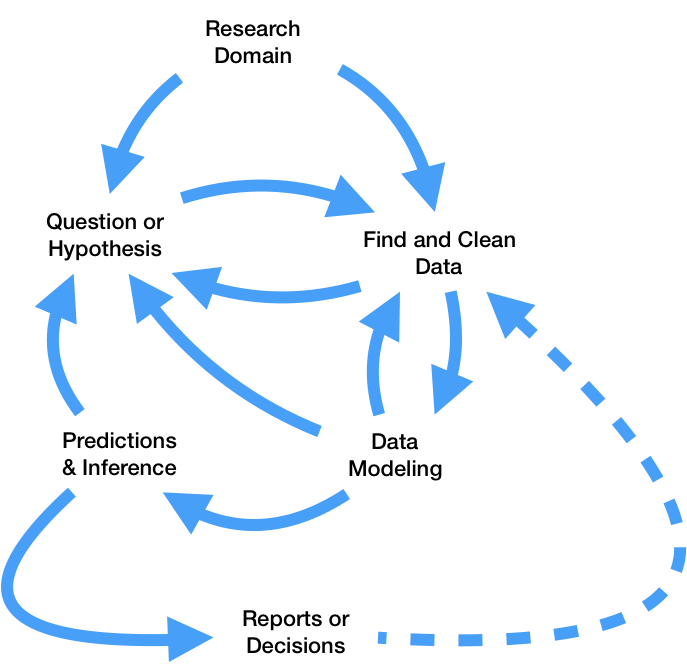
import pandas as pd
import numpy as np
import os
import util
import plotly.express as px
import plotly.figure_factory as ff
pd.options.plotting.backend = 'plotly'
heights = pd.read_csv(os.path.join('data', 'midparent.csv'))
heights = (
heights
.rename(columns={'childHeight': 'child', 'childNum': 'number'})
.drop('midparentHeight', axis=1)
)
heights.head()
| family | father | mother | children | number | gender | child | |
|---|---|---|---|---|---|---|---|
| 0 | 1 | 78.5 | 67.0 | 4 | 1 | male | 73.2 |
| 1 | 1 | 78.5 | 67.0 | 4 | 2 | female | 69.2 |
| 2 | 1 | 78.5 | 67.0 | 4 | 3 | female | 69.0 |
| 3 | 1 | 78.5 | 67.0 | 4 | 4 | female | 69.0 |
| 4 | 2 | 75.5 | 66.5 | 4 | 1 | male | 73.5 |
np.random.seed(42) # So that we get the same results each time (for lecture).
heights_mcar = util.make_mcar(heights, 'child', pct=0.5)
heights_mar = util.make_mar_on_cat(heights, 'child', 'gender', pct=0.5)
Suppose the 'child' column has missing values.
'child' is MCAR, then fill in each of the missing values using the mean of the observed values.'child' is MAR dependent on a categorical column, then fill in each of the missing values using the mean of the observed values in each category. For instance, if 'child' is MAR dependent on 'gender', we can fill in:'child' heights with the observed mean for female children, and'child' heights with the observed mean for male children.'child' is MAR dependent on a numerical column, then bin the numerical column to make it categorical, then follow the procedure above. See Lab 5, Question 5!def mean_impute(ser):
return ser.fillna(ser.mean())
heights_mar_cond = heights_mar.groupby('gender')['child'].transform(mean_impute).to_frame() # Conditional mean imputation (good, since MAR).
heights_mar_mfilled = heights_mar.fillna(heights_mar['child'].mean()) # Single mean imputation (bad, since MAR).
df_map = {'Original': heights, 'MAR, Unfilled': heights_mar,
'MAR, Mean Imputed': heights_mar_mfilled, 'MAR, Conditional Mean Imputed': heights_mar_cond}
util.multiple_kdes(df_map)
The pink distribution (conditional mean imputation) does a better job of approximating the turquoise distribution (the full dataset with no missing values) than the purple distribution (single mean imputation).
Suppose the 'child' column has missing values.
'child' is MCAR, then fill in each of the missing values with randomly selected observed 'child' heights.'child' values, pick 5 of the not-missing 'child' values.'child' is MAR dependent on a categorical column, sample from the observed values separately for each category.def create_imputed(col):
col = col.copy()
# Find the number of missing child heights for that gender.
num_null = col.isna().sum()
# Sample num_null observed child heights for that gender.
fill_values = np.random.choice(col.dropna(), num_null)
# Fill in missing values and return ser.
col[col.isna()] = fill_values
return col
Let's use transform to call create_imputed separately on each 'gender'.
heights_mar_pfilled = heights_mar.copy()
heights_mar_pfilled['child'] = heights_mar.groupby('gender')['child'].transform(create_imputed)
heights_mar_pfilled['child'].head()
0 73.2 1 69.2 2 62.0 3 62.5 4 73.5 Name: child, dtype: float64
df_map['MAR, Conditionally Probabilistically Imputed'] = heights_mar_pfilled
util.multiple_kdes(df_map)
The green distribution (conditional probabilistic imputation) does the best job of approximating the turquoise distribution (the full dataset with no missing values)!
Remember that the graph above is interactive – you can hide/show lines by clicking them in the legend.
Steps:
Let's try this procedure out on the heights_mcar dataset.
heights_mcar.head()
| family | father | mother | children | number | gender | child | |
|---|---|---|---|---|---|---|---|
| 0 | 1 | 78.5 | 67.0 | 4 | 1 | male | 73.2 |
| 1 | 1 | 78.5 | 67.0 | 4 | 2 | female | 69.2 |
| 2 | 1 | 78.5 | 67.0 | 4 | 3 | female | NaN |
| 3 | 1 | 78.5 | 67.0 | 4 | 4 | female | NaN |
| 4 | 2 | 75.5 | 66.5 | 4 | 1 | male | 73.5 |
Each time we run the following cell, it generates a new imputed version of the 'child' column.
create_imputed(heights_mcar['child']).head()
0 73.2 1 69.2 2 60.0 3 63.0 4 73.5 Name: child, dtype: float64
Let's run the above procedure 100 times.
mult_imp = pd.concat([create_imputed(heights_mcar['child']).rename(k) for k in range(100)], axis=1)
mult_imp.head()
| 0 | 1 | 2 | 3 | 4 | 5 | 6 | 7 | 8 | 9 | ... | 90 | 91 | 92 | 93 | 94 | 95 | 96 | 97 | 98 | 99 | |
|---|---|---|---|---|---|---|---|---|---|---|---|---|---|---|---|---|---|---|---|---|---|
| 0 | 73.2 | 73.2 | 73.2 | 73.2 | 73.2 | 73.2 | 73.2 | 73.2 | 73.2 | 73.2 | ... | 73.2 | 73.2 | 73.2 | 73.2 | 73.2 | 73.2 | 73.2 | 73.2 | 73.2 | 73.2 |
| 1 | 69.2 | 69.2 | 69.2 | 69.2 | 69.2 | 69.2 | 69.2 | 69.2 | 69.2 | 69.2 | ... | 69.2 | 69.2 | 69.2 | 69.2 | 69.2 | 69.2 | 69.2 | 69.2 | 69.2 | 69.2 |
| 2 | 62.0 | 68.0 | 65.7 | 65.5 | 70.0 | 66.0 | 69.0 | 70.0 | 70.0 | 65.5 | ... | 64.5 | 67.5 | 75.0 | 67.5 | 73.0 | 71.0 | 71.0 | 70.5 | 69.5 | 65.0 |
| 3 | 70.0 | 62.5 | 63.0 | 67.0 | 69.0 | 72.0 | 64.5 | 69.7 | 68.5 | 70.5 | ... | 64.0 | 65.0 | 63.0 | 65.0 | 62.5 | 67.5 | 61.7 | 63.0 | 62.0 | 65.5 |
| 4 | 73.5 | 73.5 | 73.5 | 73.5 | 73.5 | 73.5 | 73.5 | 73.5 | 73.5 | 73.5 | ... | 73.5 | 73.5 | 73.5 | 73.5 | 73.5 | 73.5 | 73.5 | 73.5 | 73.5 | 73.5 |
5 rows × 100 columns
Let's plot some of the imputed columns on the previous slide.
# Random sample of 15 imputed columns.
mult_imp_sample = mult_imp.sample(15, axis=1)
fig = ff.create_distplot(mult_imp_sample.to_numpy().T, list(mult_imp_sample.columns), show_hist=False, show_rug=False)
fig.update_xaxes(title='child')
Let's look at the distribution of means across the imputed columns.
px.histogram(pd.DataFrame(mult_imp.mean()), nbins=15, histnorm='probability',
title='Distribution of Imputed Sample Means')
See the end of Lecture 13 for a detailed summary of all imputation techniques that we've seen so far.
The material we're covering now is not on the Midterm Exam.
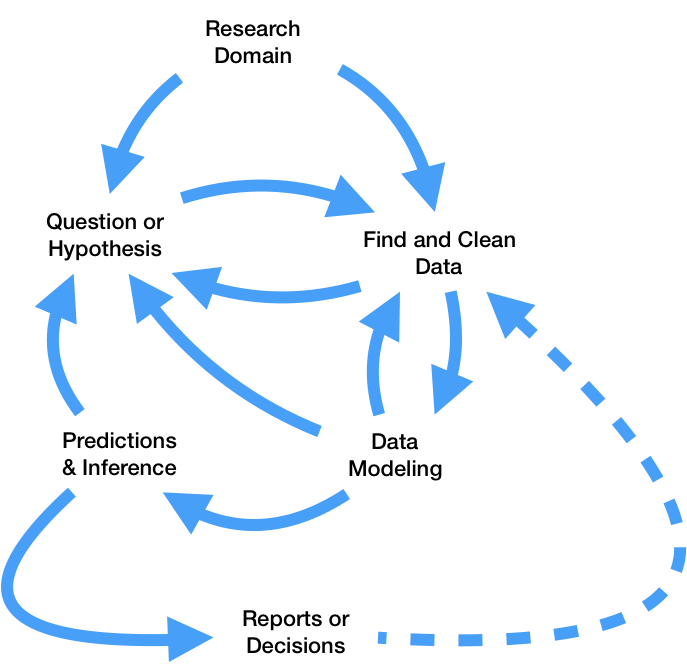
.csv files.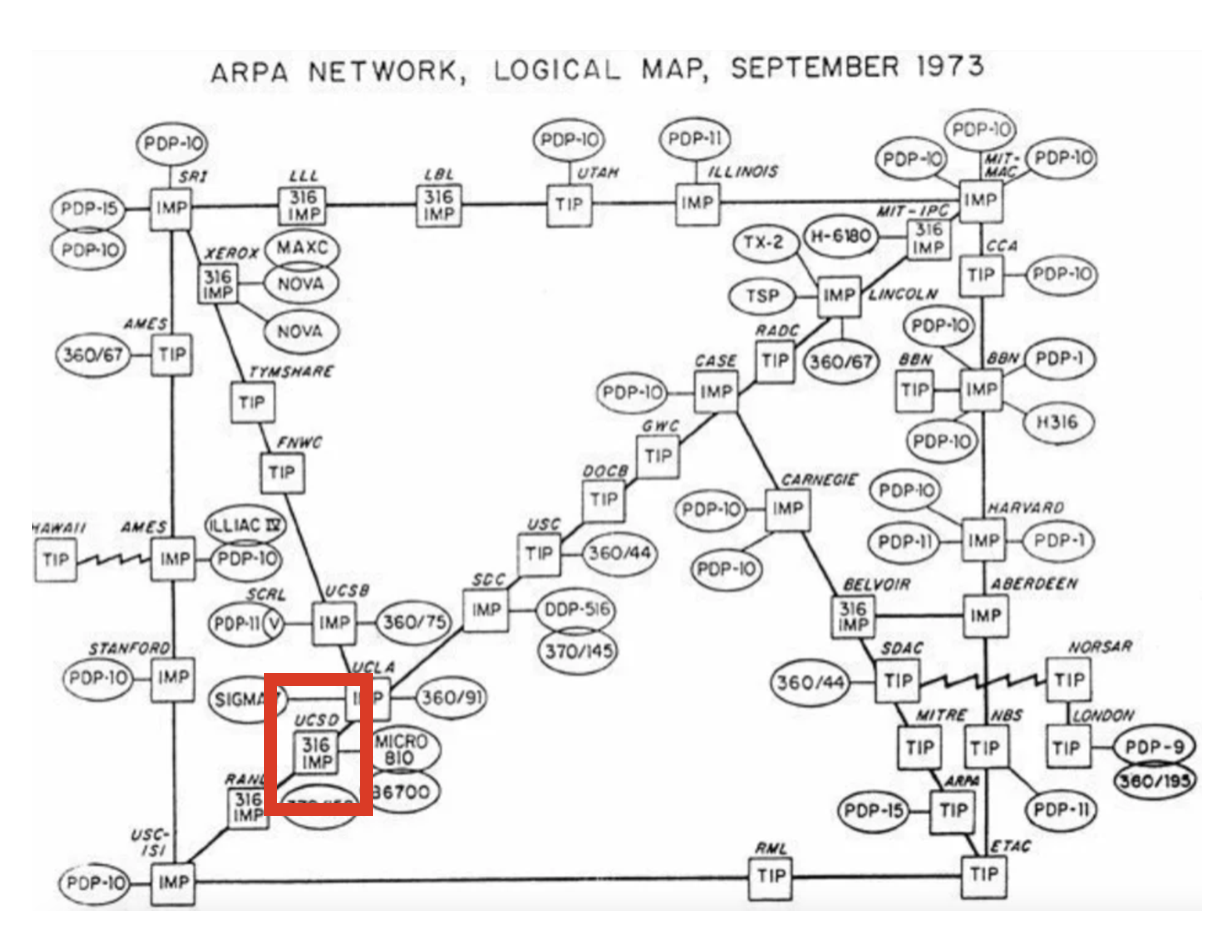
UCSD was a node in ARPANET, the predecessor to the modern internet (source).
The request methods you will use most often are GET and POST; see Mozilla's web docs for a detailed list of request methods.
GET is used to request data from a specified resource.POST is used to send data to the server. GET request¶Below is an example GET HTTP request made by a browser when accessing datascience.ucsd.edu.
GET / HTTP/1.1
Host: datascience.ucsd.edu
User-Agent: Mozilla/5.0 (Macintosh; Intel Mac OS X 10_15_7) AppleWebKit/537.36 (KHTML, like Gecko) Chrome/100.0.4896.127 Safari/537.36
Connection: keep-alive
Accept-Language: en-US,en;q=0.9
GET / HTTP/1.1) is called the "request line", and the lines afterwards are called "header fields". Header fields contain metadata. GET response¶The response below was generated by executing the request on the previous slide.
HTTP/1.1 200 OK
Date: Fri, 29 Apr 2022 02:54:41 GMT
Server: Apache
Link: <https://datascience.ucsd.edu/wp-json/>; rel="https://api.w.org/"
Link: <https://datascience.ucsd.edu/wp-json/wp/v2/pages/2427>; rel="alternate"; type="application/json"
Link: <https://datascience.ucsd.edu/>; rel=shortlink
Content-Type: text/html; charset=UTF-8
<!DOCTYPE html>
<html lang="en-US">
<head>
<meta charset="UTF-8">
<link rel="profile" href="https://gmpg.org/xfn/11">
<style media="all">img.wp-smiley,img.emoji{display:inline !important;border:none
...
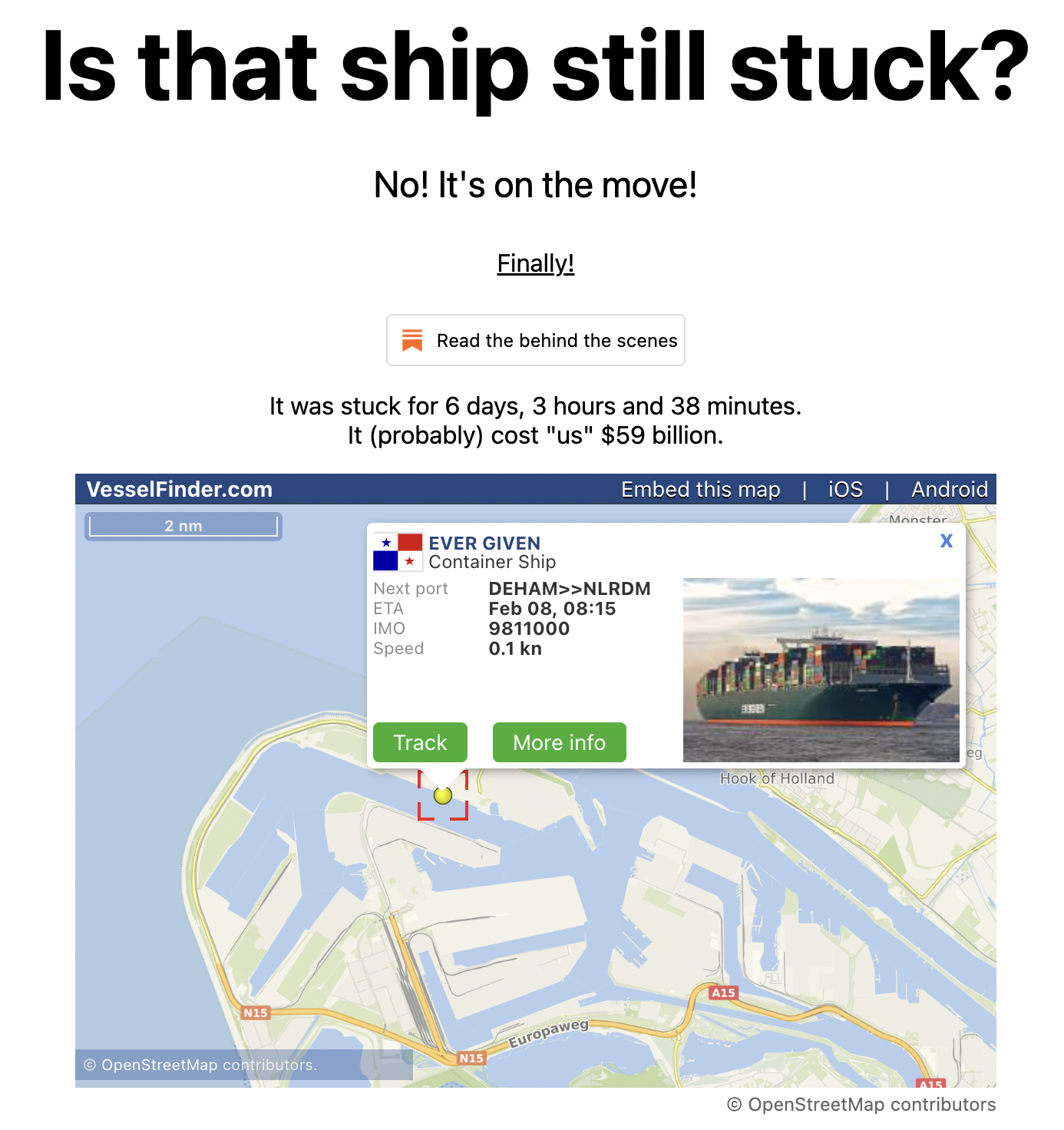
Read Inside a viral website, an account of what it's like to run a site that gained 50 million+ views in 5 days.
We'll see two ways to make HTTP requests outside of a browser:
curl.requests package.curl¶curl is a command-line tool that sends HTTP requests, like a browser.
curl, sends a HTTP request. GET or POST).GET requests via curl¶curl issues a GET request.# `-v` is short for verbose
curl -v https://httpbin.org/html
! before them. Let's try that here.# Compare the output to what you see when you go to https://httpbin.org/html in your browser!
!curl -v https://httpbin.org/html
* Trying 34.199.93.197:443... * Connected to httpbin.org (34.199.93.197) port 443 (#0) * ALPN, offering h2 * ALPN, offering http/1.1 * successfully set certificate verify locations: * CAfile: /etc/ssl/cert.pem * CApath: none * TLSv1.2 (OUT), TLS handshake, Client hello (1): * TLSv1.2 (IN), TLS handshake, Server hello (2): * TLSv1.2 (IN), TLS handshake, Certificate (11): * TLSv1.2 (IN), TLS handshake, Server key exchange (12): * TLSv1.2 (IN), TLS handshake, Server finished (14): * TLSv1.2 (OUT), TLS handshake, Client key exchange (16): * TLSv1.2 (OUT), TLS change cipher, Change cipher spec (1): * TLSv1.2 (OUT), TLS handshake, Finished (20): * TLSv1.2 (IN), TLS change cipher, Change cipher spec (1): * TLSv1.2 (IN), TLS handshake, Finished (20): * SSL connection using TLSv1.2 / ECDHE-RSA-AES128-GCM-SHA256 * ALPN, server accepted to use h2 * Server certificate: * subject: CN=httpbin.org * start date: Mar 1 00:00:00 2023 GMT * expire date: Nov 19 23:59:59 2023 GMT * subjectAltName: host "httpbin.org" matched cert's "httpbin.org" * issuer: C=US; O=Amazon; CN=Amazon RSA 2048 M02 * SSL certificate verify ok. * Using HTTP2, server supports multi-use * Connection state changed (HTTP/2 confirmed) * Copying HTTP/2 data in stream buffer to connection buffer after upgrade: len=0 * Using Stream ID: 1 (easy handle 0x7fed9c010000) > GET /html HTTP/2 > Host: httpbin.org > user-agent: curl/7.77.0 > accept: */* > * Connection state changed (MAX_CONCURRENT_STREAMS == 128)! < HTTP/2 502 < server: awselb/2.0 < date: Tue, 09 May 2023 19:44:58 GMT < content-type: text/html < content-length: 122 < <html> <head><title>502 Bad Gateway</title></head> <body> <center><h1>502 Bad Gateway</h1></center> </body> </html> * Connection #0 to host httpbin.org left intact
GET request¶? begins a query.requests¶requests is a Python module that allows you to use Python to interact with the internet! urllib), but requests is arguably the easiest to use.import requests
GET requests via requests¶To access the source code of the UCSD home page, all we need to run is the following:
requests.get('https://ucsd.edu').text
res = requests.get('https://ucsd.edu')
res is now a Response object.
res
<Response [200]>
The text attribute of res is a string that containing the entire response.
type(res.text)
str
len(res.text)
43477
print(res.text[:1000])
<!DOCTYPE html>
<html lang="en">
<head>
<meta charset="utf-8"/>
<meta content="IE=edge" http-equiv="X-UA-Compatible"/>
<meta content="width=device-width, initial-scale=1" name="viewport"/>
<title>University of California San Diego</title>
<meta content="University of California, San Diego" name="ORGANIZATION"/>
<meta content="index,follow,noarchive" name="robots"/>
<meta content="UCSD" name="SITE"/>
<meta content="University of California San Diego" name="PAGETITLE"/>
<meta content="The University California San Diego is one of the world's leading public research universities, located in beautiful La Jolla, California" name="DESCRIPTION"/>
<link href="favicon.ico" rel="icon"/>
<!-- Site-specific CSS files -->
<link href="https://www.ucsd.edu/_resources/css/vendor/brix_sans.css" rel="stylesheet" type="text/css"/>
<link href="https://www.ucsd.edu/_resources/css/vendor/refrigerator_deluxe.css" rel="stylesheet"
POST requests via requests¶The following call to requests.post makes a post request to https://httpbin.org/post, with a 'name' parameter of 'King Triton'.
post_res = requests.post('https://httpbin.org/post',
data={'name': 'King Triton'})
post_res
<Response [200]>
post_res.text
'{\n "args": {}, \n "data": "", \n "files": {}, \n "form": {\n "name": "King Triton"\n }, \n "headers": {\n "Accept": "*/*", \n "Accept-Encoding": "gzip, deflate, br", \n "Content-Length": "16", \n "Content-Type": "application/x-www-form-urlencoded", \n "Host": "httpbin.org", \n "User-Agent": "python-requests/2.28.2", \n "X-Amzn-Trace-Id": "Root=1-645aa2bb-65eb767a4c861cd4354189aa"\n }, \n "json": null, \n "origin": "99.76.231.122", \n "url": "https://httpbin.org/post"\n}\n'
# More on this shortly!
post_res.json()
{'args': {},
'data': '',
'files': {},
'form': {'name': 'King Triton'},
'headers': {'Accept': '*/*',
'Accept-Encoding': 'gzip, deflate, br',
'Content-Length': '16',
'Content-Type': 'application/x-www-form-urlencoded',
'Host': 'httpbin.org',
'User-Agent': 'python-requests/2.28.2',
'X-Amzn-Trace-Id': 'Root=1-645aa2bb-65eb767a4c861cd4354189aa'},
'json': None,
'origin': '99.76.231.122',
'url': 'https://httpbin.org/post'}
What happens when we try and make a POST request somewhere where we're unable to?
yt_res = requests.post('https://youtube.com',
data={'name': 'King Triton'})
yt_res
<Response [400]>
yt_res.text is a string containing HTML – we can render this in-line using IPython.display.HTML.
from IPython.display import HTML
200, which means there were no issues. 400 – bad request, 404 – page not found, 500 – internal server error.404.yt_res.status_code
400
ok attribute, which returns a bool.yt_res.status_code, yt_res.ok
(400, False)
post_res.status_code, post_res.ok
(200, True)
time.sleep).Responses typically come in one of two formats: HTML or JSON.
GET request is usually either JSON (when using an API) or HTML (when accessing a webpage).POST request is usually JSON.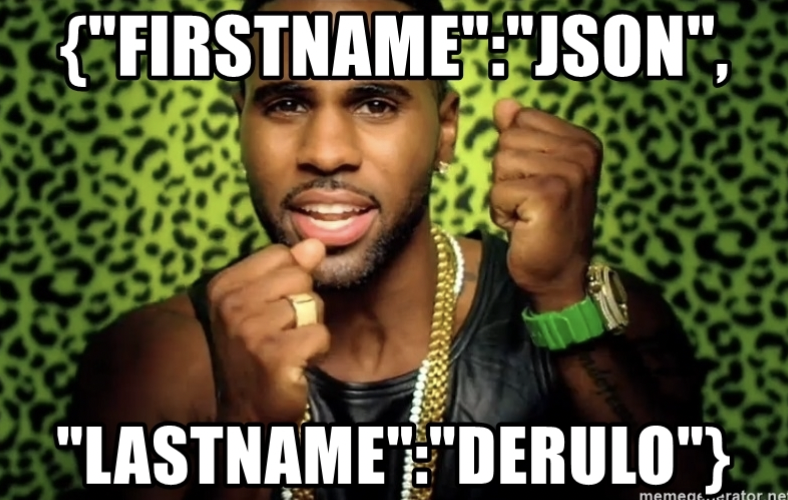
| Type | Description |
|---|---|
| String | Anything inside double quotes. |
| Number | Any number (no difference between ints and floats). |
| Boolean | true and false. |
| Null | JSON's empty value, denoted by null. |
| Array | Like Python lists. |
| Object | A collection of key-value pairs, like dictionaries. Keys must be strings, values can be anything (even other objects). |
See json-schema.org for more details.
import json
f = open(os.path.join('data', 'family.json'), 'r')
family_tree = json.load(f)
family_tree
{'name': 'Grandma',
'age': 94,
'children': [{'name': 'Dad',
'age': 60,
'children': [{'name': 'Me', 'age': 24}, {'name': 'Brother', 'age': 22}]},
{'name': 'My Aunt',
'children': [{'name': 'Cousin 1', 'age': 34},
{'name': 'Cousin 2',
'age': 36,
'children': [{'name': 'Cousin 2 Jr.', 'age': 2}]}]}]}
family_tree['children'][0]['children'][0]['age']
24
eval¶eval, which stands for "evaluate", is a function built into Python.x = 4
eval('x + 5')
9
eval can do the same thing that json.load does...f = open(os.path.join('data', 'family.json'), 'r')
eval(f.read())
{'name': 'Grandma',
'age': 94,
'children': [{'name': 'Dad',
'age': 60,
'children': [{'name': 'Me', 'age': 24}, {'name': 'Brother', 'age': 22}]},
{'name': 'My Aunt',
'children': [{'name': 'Cousin 1', 'age': 34},
{'name': 'Cousin 2',
'age': 36,
'children': [{'name': 'Cousin 2 Jr.', 'age': 2}]}]}]}
eval. The next slide demonstrates why.eval gone wrong¶Observe what happens when we use eval on a string representation of a JSON object:
f_other = open(os.path.join('data', 'evil_family.json'))
eval(f_other.read())
--------------------------------------------------------------------------- ValueError Traceback (most recent call last) Input In [34], in <cell line: 2>() 1 f_other = open(os.path.join('data', 'evil_family.json')) ----> 2 eval(f_other.read()) File <string>:6, in <module> File ~/Desktop/TA/dsc80/lectures/sp23/lec14/util.py:173, in err() 172 def err(): --> 173 raise ValueError('i just deleted all your files lol 😂') ValueError: i just deleted all your files lol 😂
evil_family.json, which could have been downloaded from the internet, contained malicious code, we now lost all of our files.eval evaluates all parts of the input string as if it were Python code..json() method of a response object, or use the json library.json module¶Let's process the same file using the json module. Recall:
json.load(f) loads a JSON file from a file object.json.loads(f) loads a JSON file from a string.f_other = open(os.path.join('data', 'evil_family.json'))
s = f_other.read()
s
'{\n "name": "Grandma",\n "age": 94,\n "children": [\n {\n "name": util.err(),\n "age": 60,\n "children": [{"name": "Me", "age": 24}, \n {"name": "Brother", "age": 22}]\n },\n {\n "name": "My Aunt",\n "children": [{"name": "Cousin 1", "age": 34}, \n {"name": "Cousin 2", "age": 36, "children": \n [{"name": "Cousin 2 Jr.", "age": 2}]\n }\n ]\n }\n ]\n}'
json.loads(s)
--------------------------------------------------------------------------- JSONDecodeError Traceback (most recent call last) Input In [36], in <cell line: 1>() ----> 1 json.loads(s) File ~/opt/anaconda3/envs/dsc80/lib/python3.8/json/__init__.py:357, in loads(s, cls, object_hook, parse_float, parse_int, parse_constant, object_pairs_hook, **kw) 352 del kw['encoding'] 354 if (cls is None and object_hook is None and 355 parse_int is None and parse_float is None and 356 parse_constant is None and object_pairs_hook is None and not kw): --> 357 return _default_decoder.decode(s) 358 if cls is None: 359 cls = JSONDecoder File ~/opt/anaconda3/envs/dsc80/lib/python3.8/json/decoder.py:337, in JSONDecoder.decode(self, s, _w) 332 def decode(self, s, _w=WHITESPACE.match): 333 """Return the Python representation of ``s`` (a ``str`` instance 334 containing a JSON document). 335 336 """ --> 337 obj, end = self.raw_decode(s, idx=_w(s, 0).end()) 338 end = _w(s, end).end() 339 if end != len(s): File ~/opt/anaconda3/envs/dsc80/lib/python3.8/json/decoder.py:355, in JSONDecoder.raw_decode(self, s, idx) 353 obj, end = self.scan_once(s, idx) 354 except StopIteration as err: --> 355 raise JSONDecodeError("Expecting value", s, err.value) from None 356 return obj, end JSONDecodeError: Expecting value: line 6 column 17 (char 84)
util.err() is not a string in JSON (there are no quotes around it), json.loads is not able to parse it as a JSON object.eval on "raw" data that you didn't create!GET HTTP requests to ask for information and POST HTTP requests to send information.curl in the command-line or the requests Python module to make HTTP requests..json() method of a response object or the json package to parse them, not eval.