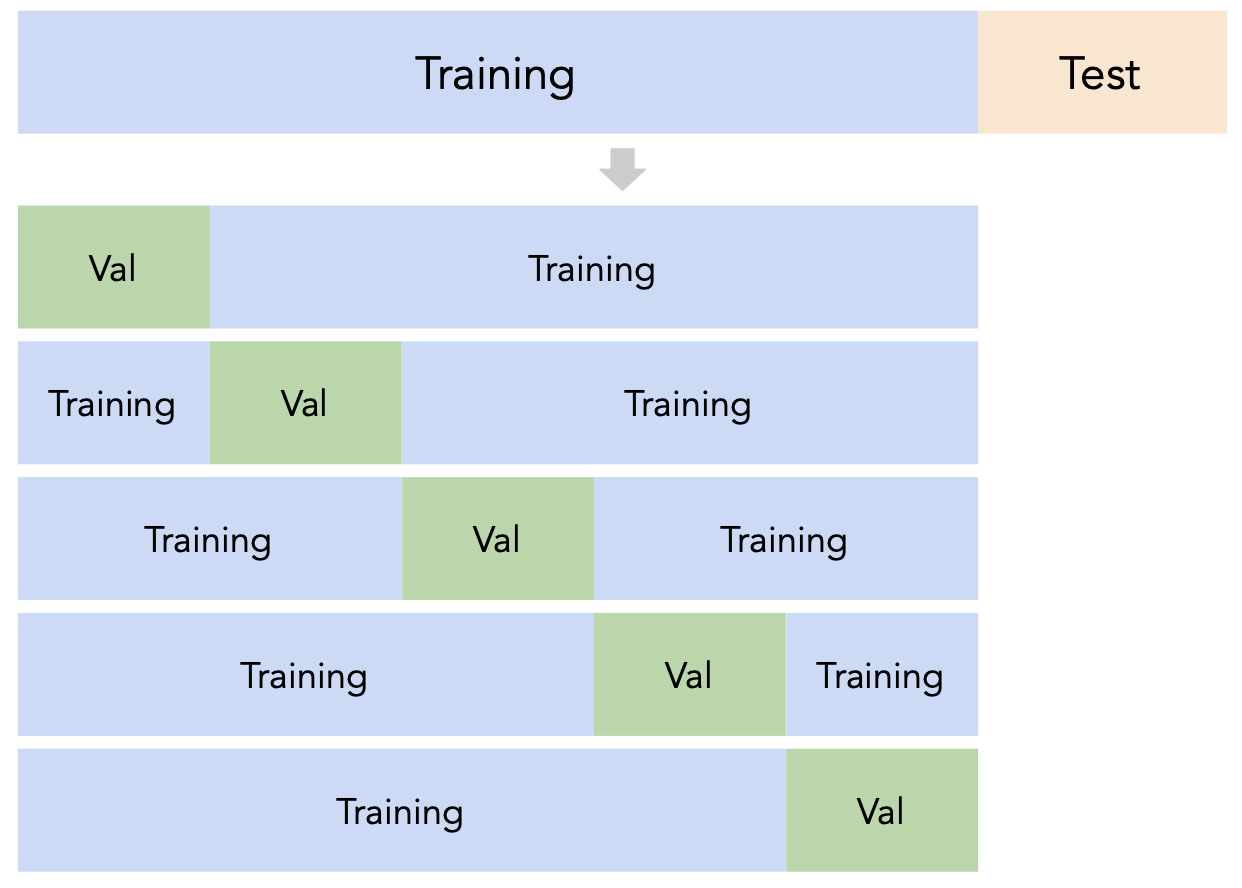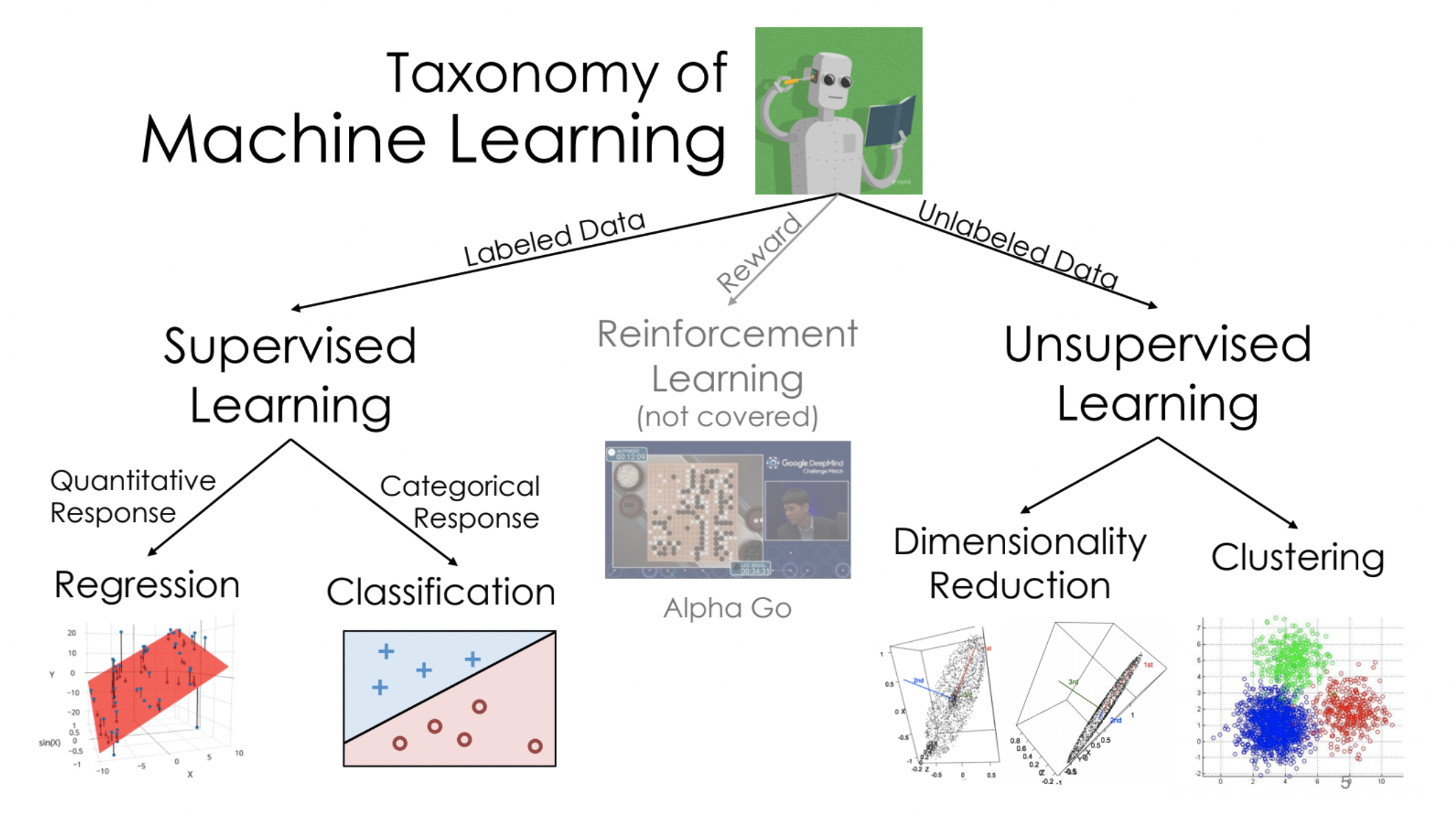array([0.7292054 , 0.7292054 , 0.7292054 , 0.7292054 , 0.7292054 ,
0.7292054 , 0.72568216, 0.74136432, 0.74136432, 0.74136432,
0.74136432, 0.74484258, 0.73964018, 0.72568216, 0.7517991 ,
0.75005997, 0.75005997, 0.74832084, 0.7517991 , 0.7465967 ,
0.72568216, 0.73613193, 0.73787106, 0.73787106, 0.73787106,
0.74832084, 0.7465967 , 0.72568216, 0.71362819, 0.71362819,
0.72923538, 0.73272864, 0.73794603, 0.7465967 , 0.72568216,
0.71361319, 0.70836582, 0.72049475, 0.72574213, 0.73965517,
0.7465967 , 0.72568216, 0.6858021 , 0.69793103, 0.70143928,
0.724003 , 0.7362069 , 0.7465967 , 0.72568216, 0.69797601,
0.70833583, 0.71358321, 0.724003 , 0.73791604, 0.7465967 ,
0.72568216, 0.69275862, 0.70487256, 0.7117991 , 0.71878561,
0.7362069 , 0.7465967 , 0.72568216, 0.69626687, 0.69967016,
0.70314843, 0.71361319, 0.73968516, 0.7465967 , 0.72568216,
0.72398801, 0.72398801, 0.72398801, 0.72398801, 0.72398801,
0.72398801, 0.72394303, 0.74658171, 0.74658171, 0.74658171,
0.74658171, 0.74658171, 0.73616192, 0.72394303, 0.7517991 ,
0.7517991 , 0.75005997, 0.75005997, 0.75005997, 0.73964018,
0.72394303, 0.75004498, 0.75004498, 0.75178411, 0.75178411,
0.75353823, 0.73964018, 0.72394303, 0.72922039, 0.73095952,
0.74310345, 0.74484258, 0.75353823, 0.73964018, 0.72394303,
0.71187406, 0.71361319, 0.73793103, 0.7413943 , 0.75182909,
0.73964018, 0.72394303, 0.70142429, 0.69970015, 0.72574213,
0.73791604, 0.74664168, 0.73964018, 0.72394303, 0.69272864,
0.69446777, 0.72397301, 0.72752624, 0.75008996, 0.73964018,
0.72394303, 0.68583208, 0.6858021 , 0.71361319, 0.73269865,
0.75008996, 0.73964018, 0.72394303, 0.68235382, 0.68410795,
0.71533733, 0.72752624, 0.74664168, 0.73964018, 0.72394303])