Heading here
My First paragraph
My second paragraph
from dsc80_utils import *
Goal: Access information about HDSI faculty members from the HDSI Faculty page.
Let's start by making a GET request to the HDSI Faculty page and see what the resulting HTML looks like.
import requests
fac_response = requests.get('https://datascience.ucsd.edu/faculty/', verify = False)
# fac_response = requests.get('https://cogsci.ucsd.edu/people/faculty/index.html')
fac_response
/Users/bt/miniforge3/envs/dsc80/lib/python3.8/site-packages/urllib3/connectionpool.py:1013: InsecureRequestWarning: Unverified HTTPS request is being made to host 'datascience.ucsd.edu'. Adding certificate verification is strongly advised. See: https://urllib3.readthedocs.io/en/1.26.x/advanced-usage.html#ssl-warnings
<Response [200]>
fac_text = fac_response.text
len(fac_text)
108048
print(fac_text[:1000])
<!DOCTYPE html>
<html dir="ltr" lang="en-US" prefix="og: https://ogp.me/ns#">
<head>
<meta charset="UTF-8">
<meta name="viewport" content="width=device-width, initial-scale=1.0" />
<meta http-equiv="X-UA-Compatible" content="IE=edge">
<link rel="profile" href="https://gmpg.org/xfn/11" />
<title>Faculty - Halıcıoğlu Data Science Institute - UC San Diego</title>
<script>
/* You can add more configuration options to webfontloader by previously defining the WebFontConfig with your options */
if ( typeof WebFontConfig === "undefined" ) {
WebFontConfig = new Object();
}
WebFontConfig['google'] = {families: ['Jost:400,700', 'Roboto:400,500']};
(function() {
var wf = document.createElement( 'script' );
wf.src = 'https://ajax.g
Wow, that is gross looking! 😰
robots.txt file.robots.txt file in their root directory, which contains a policy that allows or disallows automatic access to their site.If you make too many requests:
For instance, here's the content of a very basic webpage.
!cat data/lec10_ex1.html
<html>
<head>
<title>Page title</title>
</head>
<body>
<h1>This is a heading</h1>
<p>This is a paragraph.</p>
<p>This is <b>another</b> paragraph.</p>
</body>
</html>
Using IPython.display.HTML, we can render it directly in our notebook.
from IPython.display import HTML
HTML(filename=Path('data') / 'lec10_ex1.html')
This is a paragraph.
This is another paragraph.
HTML document: The totality of markup that makes up a webpage.
Document Object Model (DOM): The internal representation of an HTML document as a hierarchical tree structure.
HTML element: An object in the DOM, such as a paragraph, header, or title.
HTML tags: Markers that denote the start and end of an element, such as <p> and </p>.
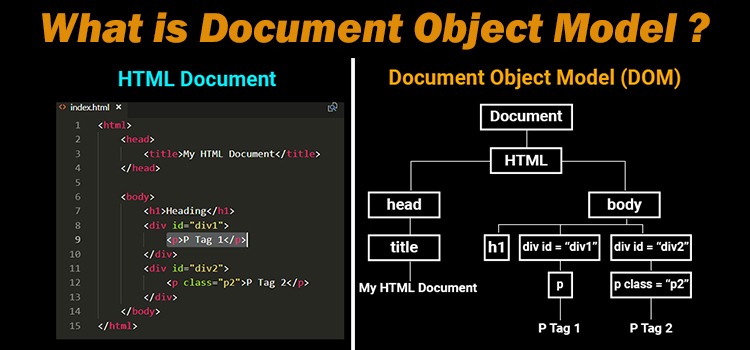
| Element | Description |
|---|---|
<html> |
the document |
<head> |
the header |
<body> |
the body |
<div> |
a logical division of the document |
<span> |
an inline logical division |
<p> |
a paragraph |
<a> |
an anchor (hyperlink) |
<h1>, <h2>, ... |
header(s) |
<img> |
an image |
There are many, many more, but these are by far the most common. See this article for examples.
Tags can have attributes, which further specify how to display information on a webpage.
For instance, <img> tags have src and alt attributes (among others):
<img src="king-selfie.png" alt="A photograph of King Triton." width=500>
Hyperlinks have href attributes:
Click <a href="https://practice.dsc80.com">this link</a> to access past exams.
What do you think this webpage looks like?
!cat data/lec10_ex2.html
<html>
<head>
<title>Project 4A and 4B - DSC 80, Spring 2024</title>
<link
href="https://cdn.jsdelivr.net/npm/bootstrap@5.3.0-alpha1/dist/css/bootstrap.min.css"
rel="stylesheet"
/>
</head>
<body>
<h1>Project Overview</h1>
<img src="../imgs/platter.png" width="200" alt="My dinner last night." />
<p>
When the project is released, you can start it by
<a href="https://github.com/dsc-courses/dsc80-2024-wi/"
>public GitHub repo</a
>.
</p>
<center>
<h3>
Note that you'll have to submit your notebook as a PDF and a link to
your website.
</h3>
</center>
</body>
</html>
<div> tag¶<div style="background-color:lightblue">
<h3>This is a heading</h3>
<p>This is a paragraph.</p>
</div>
The <div> tag defines a division or a "section" of an HTML document.
<div> as a "cell" in a Jupyter Notebook.The <div> element is often used as a container for other HTML elements to style them with CSS or to perform operations involving them using JavaScript.
<div> elements often have attributes, which are important when scraping!
Under the document object model (DOM), HTML documents are trees. In DOM trees, child nodes are ordered.
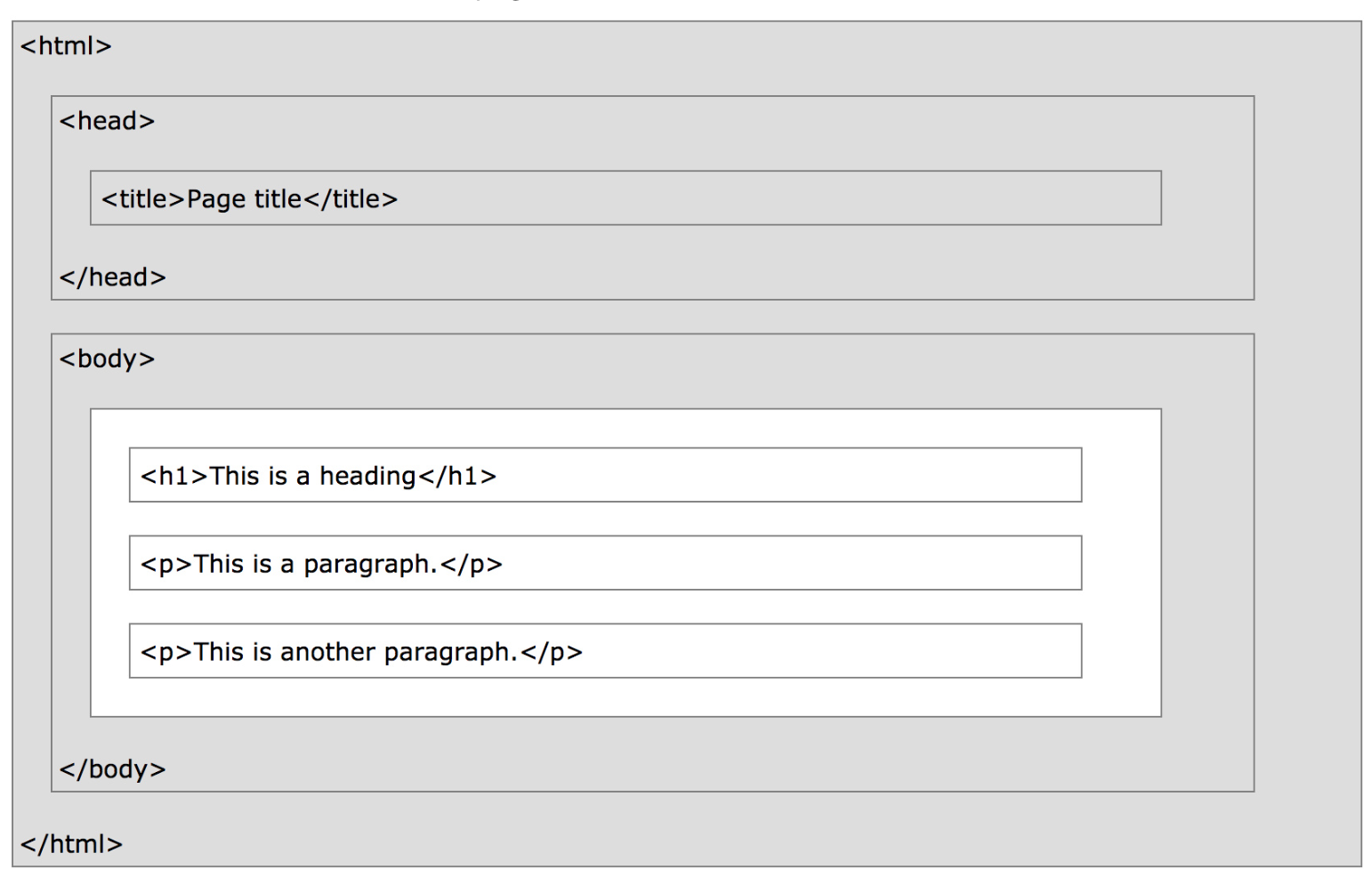
What does the DOM tree look like for this document?
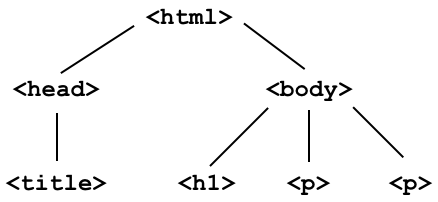
To start, we'll work with the source code for an HTML page with the DOM tree shown below:
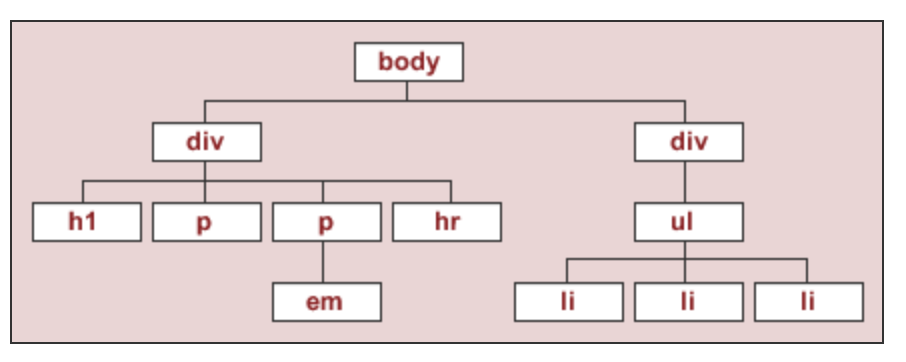
The string html_string contains an HTML "document".
html_string = '''
<html>
<body>
<div id="content">
<h1>Heading here</h1>
<p>My First paragraph</p>
<p>My <em>second</em> paragraph</p>
<hr>
</div>
<div id="nav">
<ul>
<li>item 1</li>
<li>item 2</li>
<li>item 3</li>
</ul>
</div>
</body>
</html>
'''.strip()
HTML(html_string)
My First paragraph
My second paragraph
BeautifulSoup objects¶bs4.BeautifulSoup takes in a string or file-like object representing HTML (markup) and returns a parsed document.
import bs4
bs4.BeautifulSoup?
Normally, we pass the result of a GET request to bs4.BeautifulSoup, but here we will pass our hand-crafted html_string.
soup = bs4.BeautifulSoup(html_string)
soup
<html> <body> <div id="content"> <h1>Heading here</h1> <p>My First paragraph</p> <p>My <em>second</em> paragraph</p> <hr/> </div> <div id="nav"> <ul> <li>item 1</li> <li>item 2</li> <li>item 3</li> </ul> </div> </body> </html>
type(soup)
bs4.BeautifulSoup
BeautifulSoup objects have several useful attributes, e.g. text:
print(soup.text)
Heading here My First paragraph My second paragraph item 1 item 2 item 3
descendants¶The descendants attribute traverses a BeautifulSoup tree using depth-first traversal.
Why depth-first? Elements closer to one another on a page are more likely to be related than elements further away.
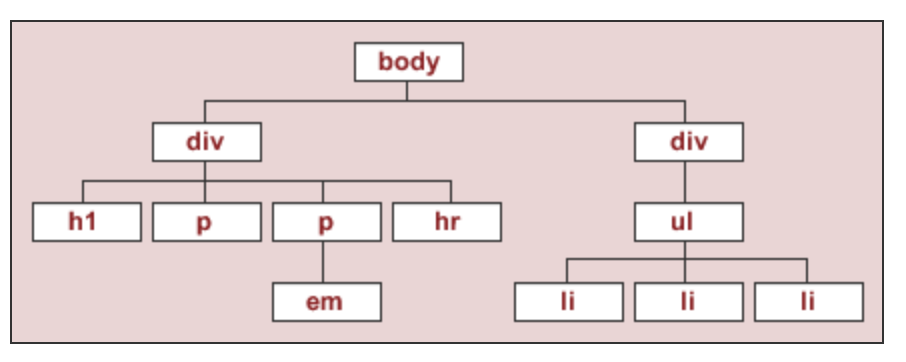
soup.descendants
<generator object Tag.descendants at 0x7f9418dd6270>
for child in soup.descendants:
# print(child) # What would happen if we ran this instead?
if isinstance(child, str):
continue
print(child.name)
html body div h1 p p em hr div ul li li li
Practically speaking, you will not use the descendants attribute (or the related children attribute) directly very often. Instead, you will use the following methods:
soup.find(tag), which finds the first instance of a tag (the first one on the page, i.e. the first one that DFS sees).soup.find(name=None, attrs={}, recursive=True, text=None, **kwargs).soup.find_all(tag) will find all instances of a tag.find finds tags!
soup.find('div')
<div id="content"> <h1>Heading here</h1> <p>My First paragraph</p> <p>My <em>second</em> paragraph</p> <hr/> </div>

Let's try and find the <div> element that has an id attribute equal to 'nav'.
soup.find('div', attrs={'id': 'nav'})
<div id="nav"> <ul> <li>item 1</li> <li>item 2</li> <li>item 3</li> </ul> </div>
find will return the first occurrence of a tag, regardless of its depth in the tree.
# The ul child is not at the top of the tree, but we can still find it.
soup.find('ul')
<ul> <li>item 1</li> <li>item 2</li> <li>item 3</li> </ul>
find_all¶find_all returns a list of all matches.
soup.find_all('div')
[<div id="content"> <h1>Heading here</h1> <p>My First paragraph</p> <p>My <em>second</em> paragraph</p> <hr/> </div>, <div id="nav"> <ul> <li>item 1</li> <li>item 2</li> <li>item 3</li> </ul> </div>]
soup.find_all('li')
[<li>item 1</li>, <li>item 2</li>, <li>item 3</li>]
[x.text for x in soup.find_all('li')]
['item 1', 'item 2', 'item 3']
text attribute of a tag element gets the text between the opening and closing tags.attrs attribute of a tag element lists all of its attributes.get method of a tag element gets the value of an attribute.soup.find('p')
<p>My First paragraph</p>
soup.find('p').text
'My First paragraph'
soup.find('div')
<div id="content"> <h1>Heading here</h1> <p>My First paragraph</p> <p>My <em>second</em> paragraph</p> <hr/> </div>
soup.find('div').text
'\nHeading here\nMy First paragraph\nMy second paragraph\n\n'
soup.find('div').attrs
{'id': 'content'}
soup.find('div').get('id')
'content'
The get method must be called directly on the node that contains the attribute you're looking for.
soup
<html> <body> <div id="content"> <h1>Heading here</h1> <p>My First paragraph</p> <p>My <em>second</em> paragraph</p> <hr/> </div> <div id="nav"> <ul> <li>item 1</li> <li>item 2</li> <li>item 3</li> </ul> </div> </body> </html>
# While there are multiple 'id' attributes, none of them are in the <html> tag at the top.
soup.get('id')
soup.find('div').get('id')
'content'
Consider the following HTML document, which represents a webpage containing the top few songs with the most streams on Spotify today in Canada.
<head>
<title>3*Canada-2022-06-04</title>
</head>
<body>
<h1>Spotify Top 3 - Canada</h1>
<table>
<tr class='heading'>
<th>Rank</th>
<th>Artist(s)</th>
<th>Song</th>
</tr>
<tr class=1>
<td>1</td>
<td>Harry Styles</td>
<td>As It Was</td>
</tr>
<tr class=2>
<td>2</td>
<td>Jack Harlow</td>
<td>First Class</td>
</tr>
<tr class=3>
<td>3</td>
<td>Kendrick Lamar</td>
<td>N95</td>
</tr>
</table>
</body>
Part 1: How many leaf nodes are there in the DOM tree of the previous document — that is, how many nodes have no children?
Part 2: What does the following line of code evaluate to?
len(soup.find_all("td"))
Part 3: What does the following line of code evaluate to?
soup.find("tr").get("class")
Consider quotes.toscrape.com.
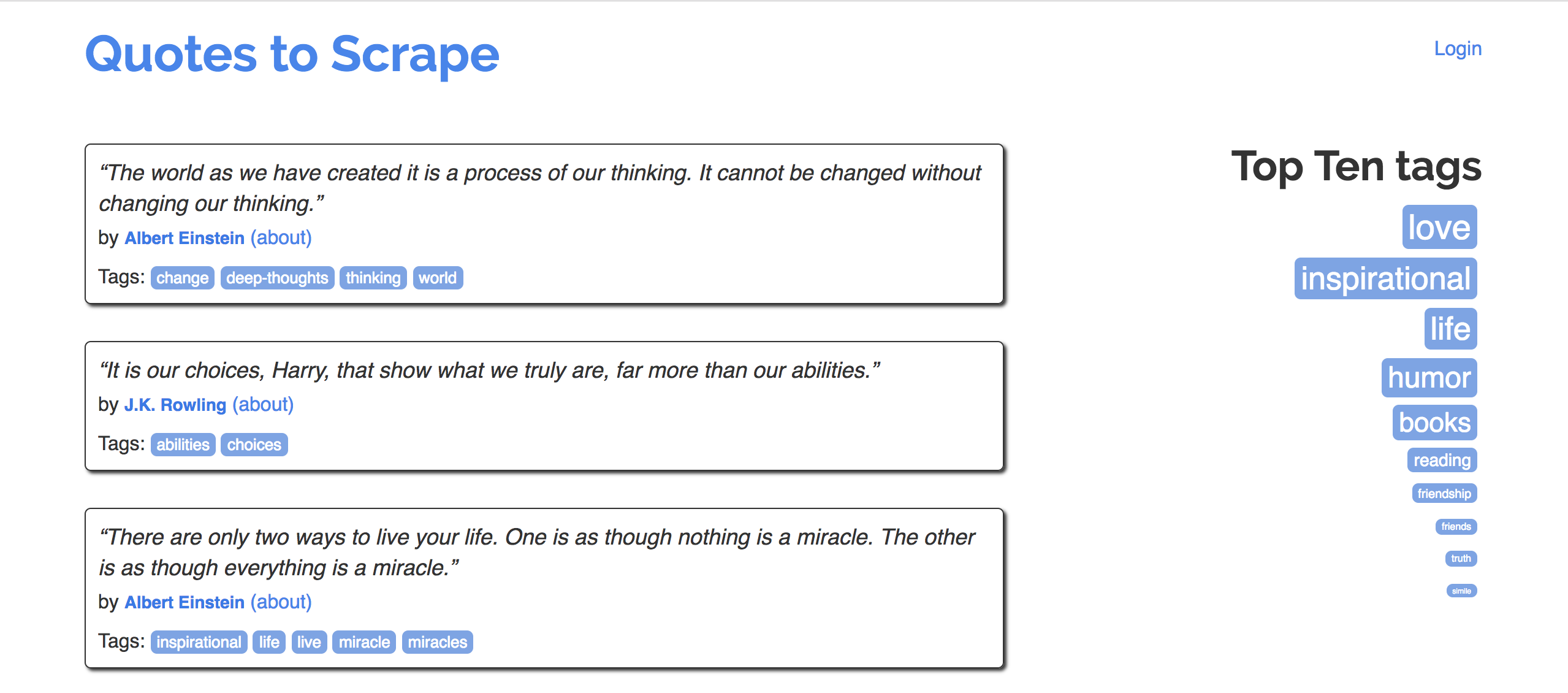
Goal: Extract quotes (and relevant metadata) into a DataFrame.
Specifically, let's try to make a DataFrame that looks like the one below:
| quote | author | author_url | tags | |
|---|---|---|---|---|
| 0 | “The world as we have created it is a process of our thinking. It cannot be changed without changing our thinking.” | Albert Einstein | https://quotes.toscrape.com/author/Albert-Einstein | change,deep-thoughts,thinking,world |
| 1 | “It is our choices, Harry, that show what we truly are, far more than our abilities.” | J.K. Rowling | https://quotes.toscrape.com/author/J-K-Rowling | abilities,choices |
| 2 | “There are only two ways to live your life. One is as though nothing is a miracle. The other is as though everything is a miracle.” | Albert Einstein | https://quotes.toscrape.com/author/Albert-Einstein | inspirational,life,live,miracle,miracles |
Ask an LLM to write code to scrape the first ten pages of quotes from https://quotes.toscrape.com/ into a DataFrame called quotes_llm. The first three rows of quotes_llm should have the three quotes above. The last row of quotes_llm should contain a quote from George R.R. Martin.
After having an LLM write code, paste it below and see if it works. If it doesn't work, try to adjust your prompt until it does. Once you have something that works, submit your final prompt and generated code to http://q.dsc80.com.
Eventually, we will create a single function – make_quote_df – which takes in an integer n and returns a DataFrame with the quotes on the first n pages of quotes.toscrape.com.
To do this, we will define several helper functions:
download_page(i), which downloads a single page (page i) and returns a BeautifulSoup object of the response.
process_quote(div), which takes in a <div> tree corresponding to a single quote and returns a dictionary containing all of the relevant information for that quote.
process_page(divs), which takes in a list of <div> trees corresponding to a single page and returns a DataFrame containing all of the relevant information for all quotes on that page.
Key principle: some of our helper functions will make requests, and others will parse, but none will do both!
def download_page(i):
url = f'https://quotes.toscrape.com/page/{i}'
request = requests.get(url)
return bs4.BeautifulSoup(request.text)
In make_quote_df, we will call download_page repeatedly – once for i=1, once for i=2, ..., i=n. For now, we will work with just page 1 (chosen arbitrarily).
soup = download_page(1)
Let's look at the page's source code (right click the page and click "Inspect" in Chrome) to find where the quotes in the page are located.
divs = soup.find_all('div', class_='quote')
# Shortcut for the following, just for when the attribute key is class:
# divs = soup.find_all('div', attrs={'class': 'quote'})
divs[0]
<div class="quote" itemscope="" itemtype="http://schema.org/CreativeWork">
<span class="text" itemprop="text">“The world as we have created it is a process of our thinking. It cannot be changed without changing our thinking.”</span>
<span>by <small class="author" itemprop="author">Albert Einstein</small>
<a href="/author/Albert-Einstein">(about)</a>
</span>
<div class="tags">
Tags:
<meta class="keywords" content="change,deep-thoughts,thinking,world" itemprop="keywords"/>
<a class="tag" href="/tag/change/page/1/">change</a>
<a class="tag" href="/tag/deep-thoughts/page/1/">deep-thoughts</a>
<a class="tag" href="/tag/thinking/page/1/">thinking</a>
<a class="tag" href="/tag/world/page/1/">world</a>
</div>
</div>
From this <div>, we can extract the quote, author name, author's URL, and tags.
divs[0]
<div class="quote" itemscope="" itemtype="http://schema.org/CreativeWork">
<span class="text" itemprop="text">“The world as we have created it is a process of our thinking. It cannot be changed without changing our thinking.”</span>
<span>by <small class="author" itemprop="author">Albert Einstein</small>
<a href="/author/Albert-Einstein">(about)</a>
</span>
<div class="tags">
Tags:
<meta class="keywords" content="change,deep-thoughts,thinking,world" itemprop="keywords"/>
<a class="tag" href="/tag/change/page/1/">change</a>
<a class="tag" href="/tag/deep-thoughts/page/1/">deep-thoughts</a>
<a class="tag" href="/tag/thinking/page/1/">thinking</a>
<a class="tag" href="/tag/world/page/1/">world</a>
</div>
</div>
# The quote.
divs[0].find('span', class_='text').text
'“The world as we have created it is a process of our thinking. It cannot be changed without changing our thinking.”'
# The author.
divs[0].find('small', class_='author').text
'Albert Einstein'
# The URL for the author.
divs[0].find('a').get('href')
'/author/Albert-Einstein'
# The quote's tags.
divs[0].find('meta', class_='keywords').get('content')
'change,deep-thoughts,thinking,world'
Let's implement our next function, process_quote, which takes in a <div> corresponding to a single quote and returns a dictionary containing the quote's information.
Why use a dictionary? Passing pd.DataFrame a list of dictionaries is an easy way to create a DataFrame.
def process_quote(div):
quote = div.find('span', class_='text').text
author = div.find('small', class_='author').text
author_url = 'https://quotes.toscrape.com' + div.find('a').get('href')
tags = div.find('meta', class_='keywords').get('content')
return {'quote': quote, 'author': author, 'author_url': author_url, 'tags': tags}
process_quote(divs[-1])
{'quote': '“A day without sunshine is like, you know, night.”',
'author': 'Steve Martin',
'author_url': 'https://quotes.toscrape.com/author/Steve-Martin',
'tags': 'humor,obvious,simile'}
Our last helper function will take in a list of <div>s, call process_quote on each <div> in the list, and return a DataFrame.
def process_page(divs):
return pd.DataFrame([process_quote(div) for div in divs])
process_page(divs)
| quote | author | author_url | tags | |
|---|---|---|---|---|
| 0 | “The world as we have created it is a process ... | Albert Einstein | https://quotes.toscrape.com/author/Albert-Eins... | change,deep-thoughts,thinking,world |
| 1 | “It is our choices, Harry, that show what we t... | J.K. Rowling | https://quotes.toscrape.com/author/J-K-Rowling | abilities,choices |
| 2 | “There are only two ways to live your life. On... | Albert Einstein | https://quotes.toscrape.com/author/Albert-Eins... | inspirational,life,live,miracle,miracles |
| ... | ... | ... | ... | ... |
| 7 | “I have not failed. I've just found 10,000 way... | Thomas A. Edison | https://quotes.toscrape.com/author/Thomas-A-Ed... | edison,failure,inspirational,paraphrased |
| 8 | “A woman is like a tea bag; you never know how... | Eleanor Roosevelt | https://quotes.toscrape.com/author/Eleanor-Roo... | misattributed-eleanor-roosevelt |
| 9 | “A day without sunshine is like, you know, nig... | Steve Martin | https://quotes.toscrape.com/author/Steve-Martin | humor,obvious,simile |
10 rows × 4 columns
def make_quote_df(n):
'''Returns a DataFrame containing the quotes on the first n pages of https://quotes.toscrape.com/.'''
dfs = []
for i in range(1, n+1):
# Download page n and create a BeautifulSoup object.
soup = download_page(i)
# Create DataFrame using the information in that page.
divs = soup.find_all('div', class_='quote')
df = process_page(divs)
# Append DataFrame to dfs.
dfs.append(df)
# Stitch all DataFrames together.
return pd.concat(dfs).reset_index(drop=True)
quotes = make_quote_df(3)
quotes.head()
| quote | author | author_url | tags | |
|---|---|---|---|---|
| 0 | “The world as we have created it is a process ... | Albert Einstein | https://quotes.toscrape.com/author/Albert-Eins... | change,deep-thoughts,thinking,world |
| 1 | “It is our choices, Harry, that show what we t... | J.K. Rowling | https://quotes.toscrape.com/author/J-K-Rowling | abilities,choices |
| 2 | “There are only two ways to live your life. On... | Albert Einstein | https://quotes.toscrape.com/author/Albert-Eins... | inspirational,life,live,miracle,miracles |
| 3 | “The person, be it gentleman or lady, who has ... | Jane Austen | https://quotes.toscrape.com/author/Jane-Austen | aliteracy,books,classic,humor |
| 4 | “Imperfection is beauty, madness is genius and... | Marilyn Monroe | https://quotes.toscrape.com/author/Marilyn-Monroe | be-yourself,inspirational |
quotes[quotes['author'] == 'Albert Einstein']
| quote | author | author_url | tags | |
|---|---|---|---|---|
| 0 | “The world as we have created it is a process ... | Albert Einstein | https://quotes.toscrape.com/author/Albert-Eins... | change,deep-thoughts,thinking,world |
| 2 | “There are only two ways to live your life. On... | Albert Einstein | https://quotes.toscrape.com/author/Albert-Eins... | inspirational,life,live,miracle,miracles |
| 5 | “Try not to become a man of success. Rather be... | Albert Einstein | https://quotes.toscrape.com/author/Albert-Eins... | adulthood,success,value |
| 12 | “If you can't explain it to a six year old, yo... | Albert Einstein | https://quotes.toscrape.com/author/Albert-Eins... | simplicity,understand |
| 26 | “If you want your children to be intelligent, ... | Albert Einstein | https://quotes.toscrape.com/author/Albert-Eins... | children,fairy-tales |
| 28 | “Logic will get you from A to Z; imagination w... | Albert Einstein | https://quotes.toscrape.com/author/Albert-Eins... | imagination |
The elements in the 'tags' column are all strings, but they look like lists. This is not ideal, as we will see shortly.
Let's try and extract a list of HDSI Faculty from datascience.ucsd.edu/faculty.
fac_response = requests.get('https://datascience.ucsd.edu/faculty/', verify = False)
fac_response
/Users/bt/miniforge3/envs/dsc80/lib/python3.8/site-packages/urllib3/connectionpool.py:1013: InsecureRequestWarning: Unverified HTTPS request is being made to host 'datascience.ucsd.edu'. Adding certificate verification is strongly advised. See: https://urllib3.readthedocs.io/en/1.26.x/advanced-usage.html#ssl-warnings
<Response [200]>
soup = bs4.BeautifulSoup(fac_response.text)
It's not easy identifying which <div>s we want. The Inspect tool makes this easier, but it's good to verify that find_all is finding the right number of elements.
divs = soup.find_all(
class_='vc_grid-item',
)
len(divs)
60
Within here, we need to extract each faculty member's name. It seems like names are stored as text within the <h4> tag.
divs[0]
<div class="vc_grid-item vc_clearfix col_1-5 vc_grid-item-zone-c-bottom vc_visible-item vc_grid-term-faculty-fellows vc_grid-term-council vc_grid-term-faculty"> <a class="anchor-link" id="ilkay-altintas" name="ilkay-altintas"></a><div class="vc_grid-item-mini vc_clearfix"><div class="vc_gitem-animated-block"><div class="vc_gitem-zone vc_gitem-zone-a vc-gitem-zone-height-mode-auto vc-gitem-zone-height-mode-auto-1-1" style="background-image: url(https://datascience.ucsd.edu/wp-content/uploads/2022/10/ilkayaltintas_headshot.jpg) !important;"><a class="vc_gitem-link vc-zone-link" href="https://datascience.ucsd.edu/people/ilkay-altintas/"></a><img alt="Ilkay Altintas" class="vc_gitem-zone-img" decoding="async" src="https://datascience.ucsd.edu/wp-content/uploads/2022/10/ilkayaltintas_headshot.jpg"/><div class="vc_gitem-zone-mini"></div></div></div><div class="vc_gitem-zone vc_gitem-zone-c"><div class="vc_gitem-zone-mini"><div class="vc_gitem_row vc_row vc_gitem-row-position-top"><div class="vc_col-sm-12 vc_gitem-col vc_gitem-col-align-"><div class="vc_custom_heading vc_gitem-post-data vc_gitem-post-data-source-post_title"><h4 style="text-align: left"><a href="https://datascience.ucsd.edu/people/ilkay-altintas/">Ilkay Altintas</a></h4></div><div class="vc_gitem-align-left fields"><div class="field pendari_people_title">SDSC Chief Data Science Officer & HDSI Founding Faculty Fellow</div></div><div class="excerpt"></div><div class="terms"> Faculty Fellows Council Faculty</div></div></div></div></div></div></div>
divs[0].find('h4').text
'Ilkay Altintas'
We can also extract job titles:
divs[0].find(class_='field').text
'SDSC Chief Data Science Officer & HDSI Founding Faculty Fellow'
Let's create a DataFrame consisting of names and job titles for each faculty member.
names = [div.find('h4').text for div in divs]
names[:10]
['Ilkay Altintas', 'Tiffany Amariuta', 'Mikio Aoi', 'Ery Arias-Castro', 'Vineet Bafna', 'Mikhail Belkin', 'Jelena Bradic', 'Henrik Christensen', 'Alex Cloninger', 'Anders Dale']
titles = [div.find(class_='field').text for div in divs]
titles[:10]
['SDSC Chief Data Science Officer & HDSI Founding Faculty Fellow', 'Assistant Professor', 'Assistant Professor', 'Professor', 'Professor', 'Professor', 'Professor', 'Distinguished Scientist, Professor', 'Associate Professor', 'Distinguished Scientist, Professor']
faculty = pd.DataFrame({
'name': names,
'title': titles,
})
faculty.head()
| name | title | |
|---|---|---|
| 0 | Ilkay Altintas | SDSC Chief Data Science Officer & HDSI Foundin... |
| 1 | Tiffany Amariuta | Assistant Professor |
| 2 | Mikio Aoi | Assistant Professor |
| 3 | Ery Arias-Castro | Professor |
| 4 | Vineet Bafna | Professor |
Now we have a DataFrame!
faculty[faculty['title'].str.contains('Teaching') | faculty['title'].str.contains('Lecturer')]
| name | title | |
|---|---|---|
| 12 | Justin Eldridge | Assistant Teaching Professor |
| 13 | Shannon Ellis | Associate Teaching Professor |
| 27 | Marina Langlois | Lecturer |
| ... | ... | ... |
| 37 | Giorgio Quer | Lecturer |
| 45 | Jack Silberman | Lecturer |
| 49 | Janine Tiefenbruck | Lecturer |
8 rows × 2 columns
What if we want to get faculty members' pictures?
Consider the following HTML document, which represents a webpage containing the top few songs with the most streams on Spotify today in Canada.
<head>
<title>3*Canada-2022-06-04</title>
</head>
<body>
<h1>Spotify Top 3 - Canada</h1>
<table>
<tr class='heading'>
<th>Rank</th>
<th>Artist(s)</th>
<th>Song</th>
</tr>
<tr class=1>
<td>1</td>
<td>Harry Styles</td>
<td>As It Was</td>
</tr>
<tr class=2>
<td>2</td>
<td>Jack Harlow</td>
<td>First Class</td>
</tr>
<tr class=3>
<td>3</td>
<td>Kendrick Lamar</td>
<td>N95</td>
</tr>
</table>
</body>
Part 4: Complete the implementation of the function top_nth, which takes in a positive integer n and returns the name of the n-th ranked song in the HTML document. For instance, top_nth(2) should evaluate to "First Class" (n=1 corresponds to the top song).
Note: Your implementation should work in the case that the page contains more than 3 songs.
def top_nth(n):
return soup.find("tr", attrs=__(a)__).find_all("td")__(b)__
The spread of true and false news online by Vosoughi et al. compared how true and false news spreads via Twitter:
There is worldwide concern over false news and the possibility that it can influence political, economic, and social well-being. To understand how false news spreads, Vosoughi et al. used a data set of rumor cascades on Twitter from 2006 to 2017. About 126,000 rumors were spread by ∼3 million people. False news reached more people than the truth; the top 1% of false news cascades diffused to between 1000 and 100,000 people, whereas the truth rarely diffused to more than 1000 people. Falsehood also diffused faster than the truth. The degree of novelty and the emotional reactions of recipients may be responsible for the differences observed.
To conduct this study, the authors used the Twitter API for accessing tweets and web-scraped fact-checking websites to verify whether news was false or not.
soup.find and soup.find_all are the functions you will use most often.Regular expressions!